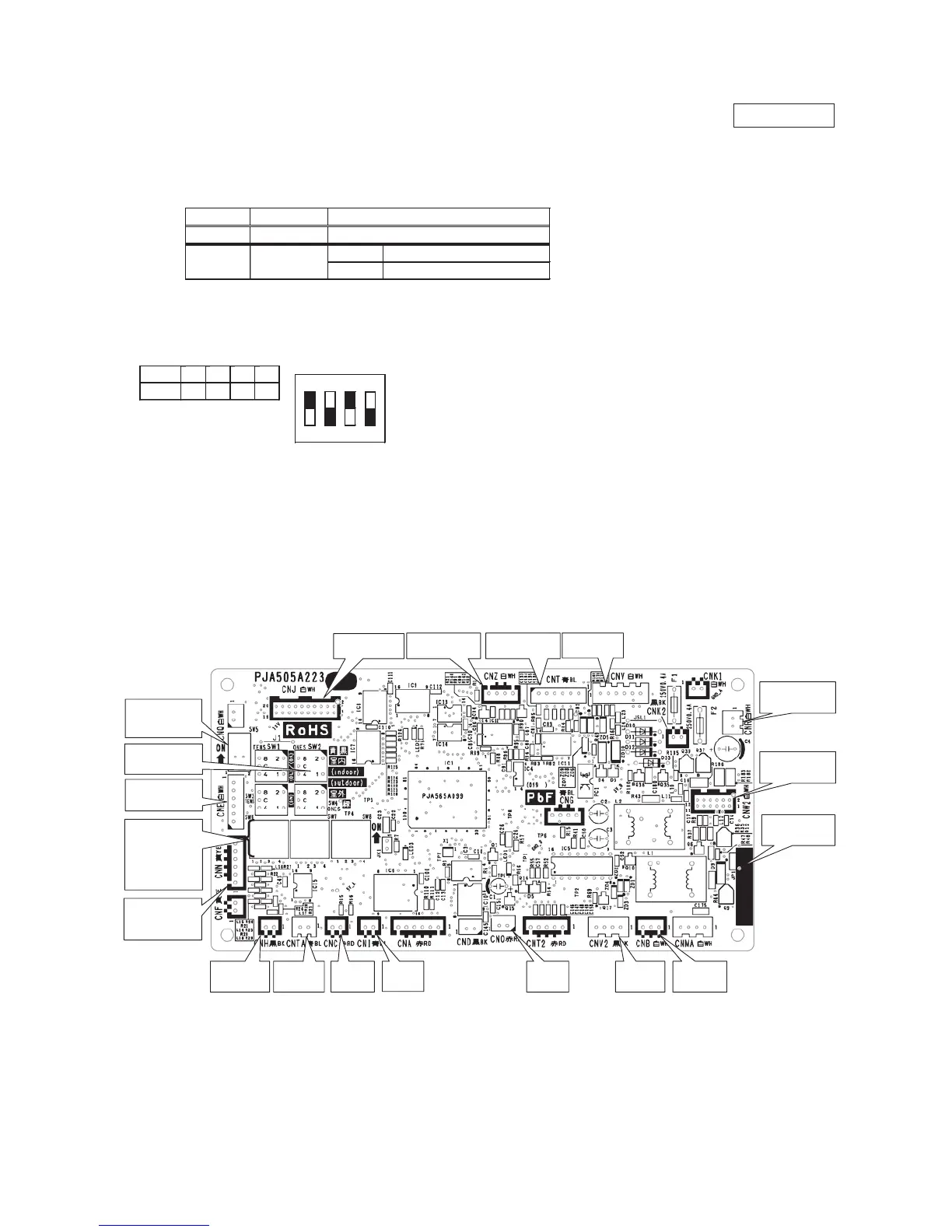Replace and set up the PCB according to this instruction.
① Set to an appropriate address and function using switch on PCB.
Select the same setting with the removed PCB.
② Set to an appropriate capacity using the model selector switch(SW6).
Select the same capacity with the PCB removed from the unit.
③ Replace the PCB
1. Exchange PCB after detaching all connectors connected with the PCB.
2. Fix the PCB so as not to pitch the wiring.
3. Connect connectors to the PCB. Match the wiring connector to the connector color on the PCB and connect it.
④ Control PCB
Parts mounting are different by the kind of PCB.
〇:ON -:OFF
