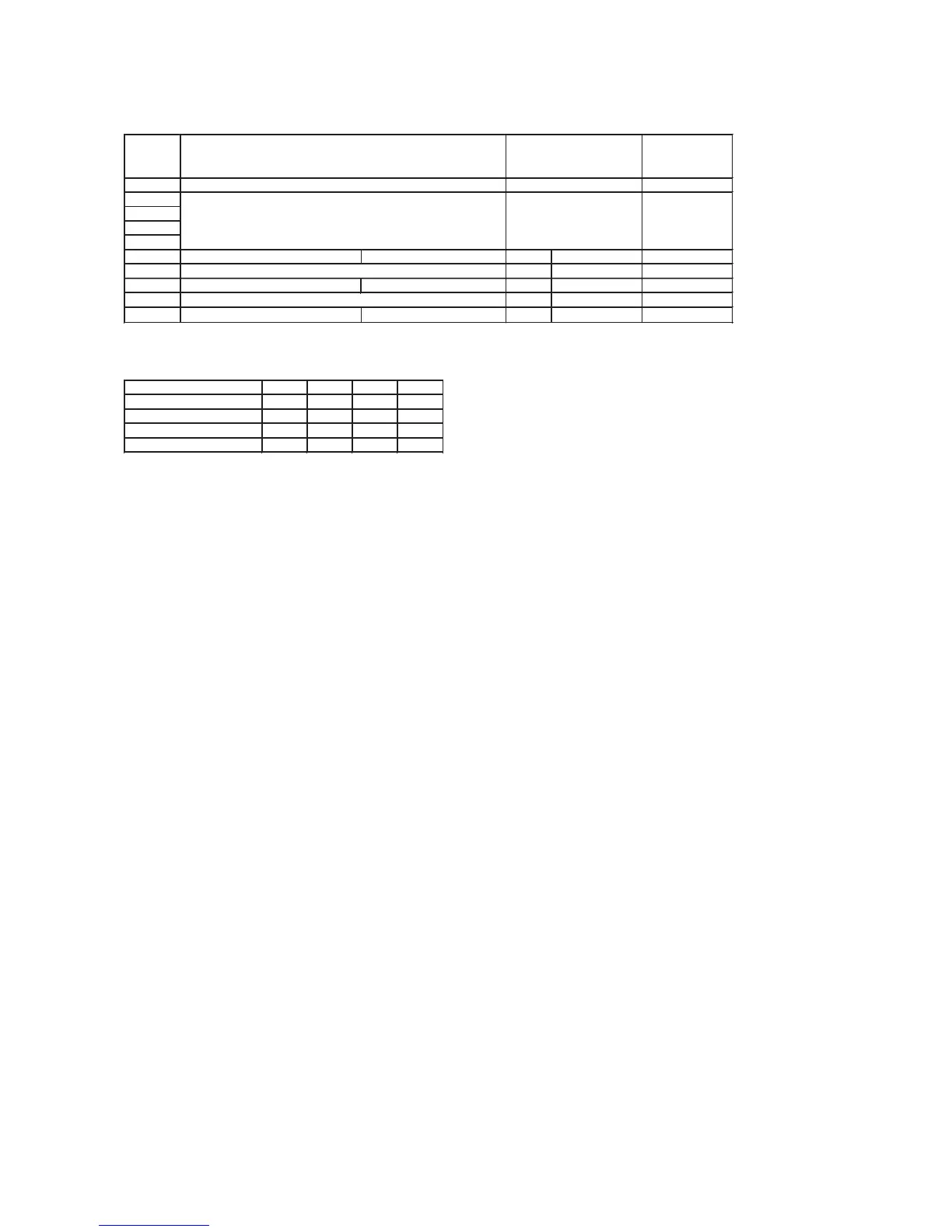●DIP switch setting list
SW2 0
SW6-1
SW6-2
SW6-3
SW6-4
SW7-1 OFF
SW7-2 OFF
SW7-3 ON
SW7-4 OFF
JSL1 With
keep OFF
Superlink terminal spare Normal
*
/switch to spare
Reserved
Powerful mode Valid
Reserved keep OFF
Test run, Drain motor Normal
*
/Test run
Valid*/Invalid
Normal
Model selection As per model See table 1
Remarks
Address No. setting at plural indoor units control by 1 R/C 0-F
Switches Description Default setting
Table 1: Indoor unit model selection with SW6-1-SW6-4
0: OFF 1:ON
25VD 35VD
1 0
0 1
0 0
0 0
50VD
1
0
1
0
60VD
1
1
1
0
SW6-4
SW6-1
SW6-2
SW6-3
* Default setting