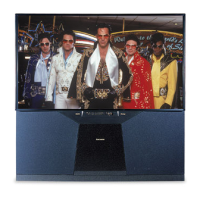Chapter
TV Operation
Choosing a Program Source (Device Selection Menu) . . . . . . . . . 32
ChannelView™ Channel Listings . . . . . . . . . . . . . . . . . . . . . . . . 32
On-Screen Information . . . . . . . . . . . . . . . . . . . . . . . . . . . . . . . 33
Operation of PIP and POP . . . . . . . . . . . . . . . . . . . . . . . . . . . . . 34
TV Display Formats . . . . . . . . . . . . . . . . . . . . . . . . . . . . . . . . . . 36
3

