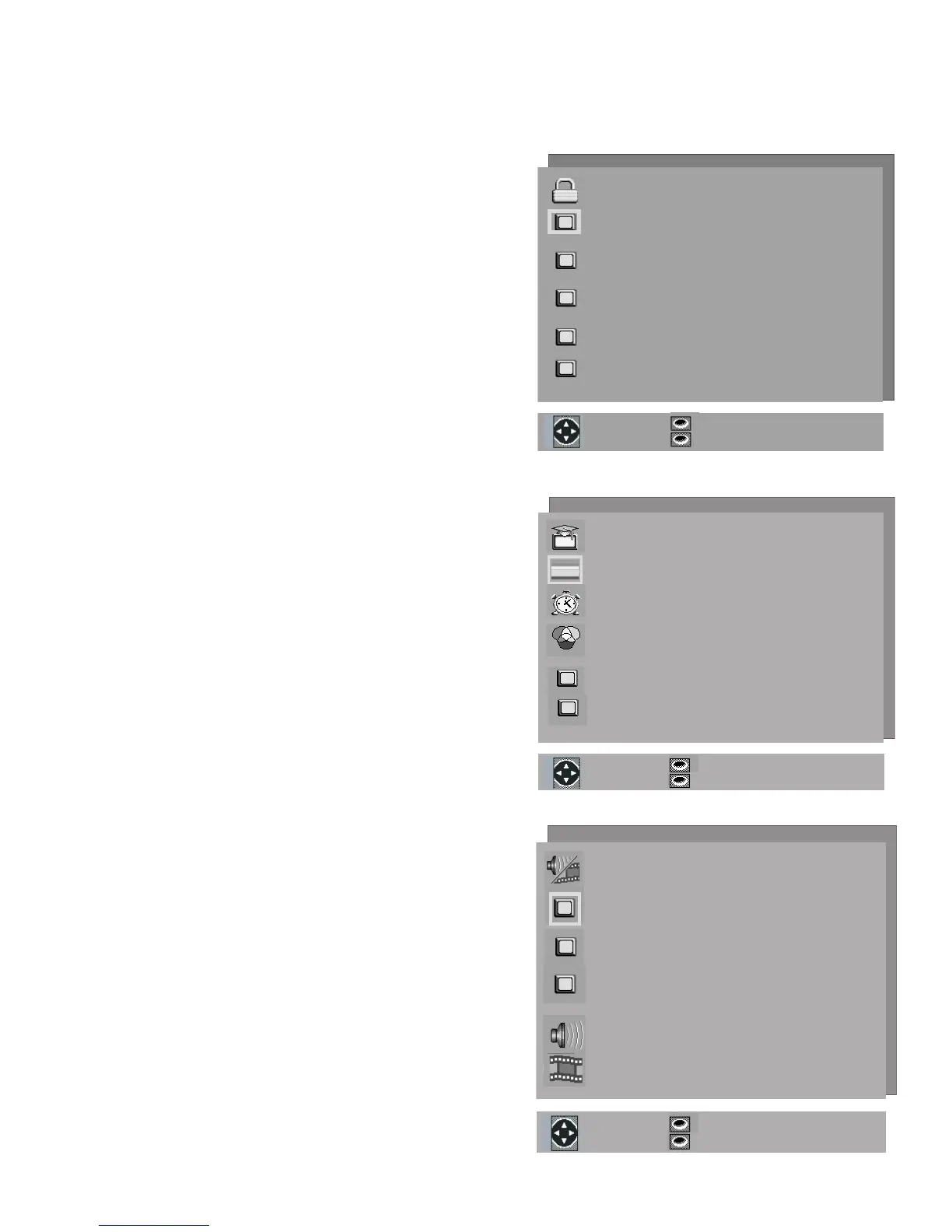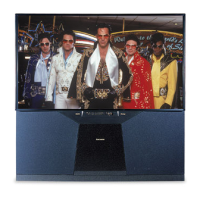34
AUDIO/VIDEO SETTINGS
Menu
(Figure 8)
Adjust some or all of the A/V settings. Each input
can be set to your preferences. A/V Reset on the
menu allows you to return the A/V settings for the
current input to the factory presets. A/V Reset on the
front control panel resets all inputs at one time. See
pages - for more detailed setup information.
ENTER for menu or to start
MENU to return
ENTER for menu or to start
MENU to return
V-CHIP LOCK menu
Lock by Time���� : Off
Lock Time���� : 12:00 AM
Unlock Time ���� : 12:00 AM
Front Button Lock��� : Off
V-CHIP
MAIN MENU
or change option
ENTER for menu
MENU to return
ADJUST to select
V-CHIP LOCK Menu
(Figure 6)
Lock the TV by selecting times or choosing programs
to block based on rating signals sent by your local
broadcasting system.
NOTE: For WS-, WS- or WS- set
the Front Button Lock at this screen.
See pages - for more detailed setup information.
See page for V-Chip rating information.
Figure 7. ADVANCED FEATURES Menu
ENTER for menu or to start
MENU to return
Main Menu Screens: Overview, continued
ADVANCED FEATURES Menu
(Figure 7)
• Adjust colors automatically or manually, using
Color Balance
• Set your TV to turn on automatically
• Converge (align) the three main colors
• Display a blue screen when viewing an input
with no signal
• Enhance the darker parts of bright pictures
See pages - for more detailed setup information.
Figure 6. V Chip Lock Menu, WS-48313, WS-55313, WS-65313
Figure 8. Audio/Video Settings Menu
