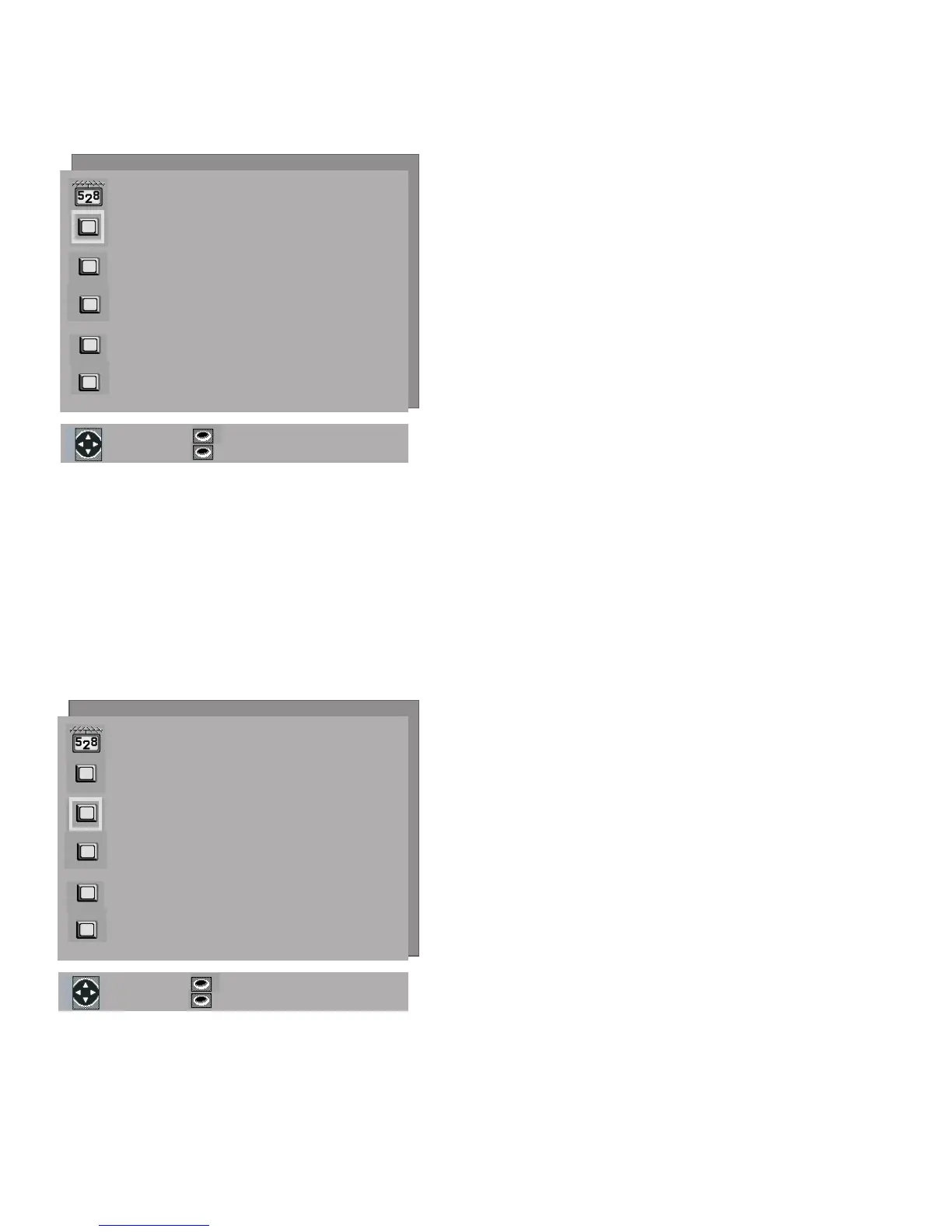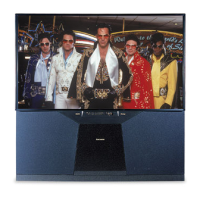42
Antenna
(Figure 23)
Select Ant-A or Ant-B. For each antenna, you can
add or delete channels in memory, name channels,
and add channels to the SQV (Super Quick View™)
list.
Channel
(Figure 24)
Select to edit the channel selections. You can add or
delete from memory, name, or add to the SQV (Super
Quick View™) list.
After selecting Channel, editing can be done using the
Adjust buttons or entering the digit channel number
you want to change (Example for channel ).
CHANNEL EDIT Menu: Antenna, Channel Selection
ENTER for menu or to start
MENU to return
ENTER for menu or to start
MENU to return
Figure 23. Antenna
Figure 24. Channel
