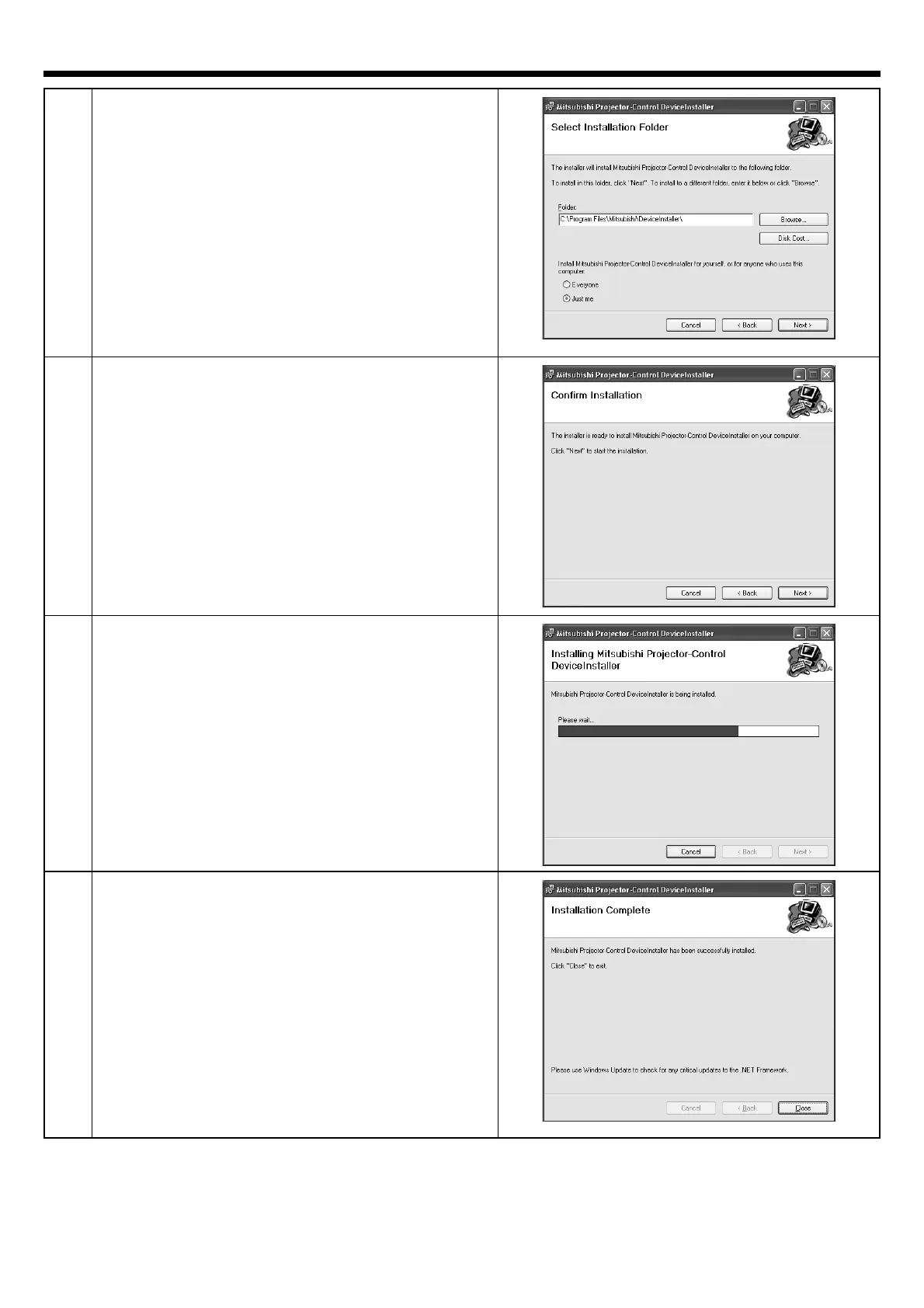EN-4
Preparation/SetUp (continued)
4
Select a folder to install the program, and click Next.
5
Click Next.
6
Installation starts.
• The progress of the installation process is
displayed as shown on the right.
7
When the installation process is completed, click
Close.
How to remove Mitsubishi Projector Control Device Installer
Select [Start] - [Control Panel] - [Add or Remove Programs] - [Mitsubishi Projector - Control Device Installer] and
click [Remove] (in the case of Windows
®
XP).
