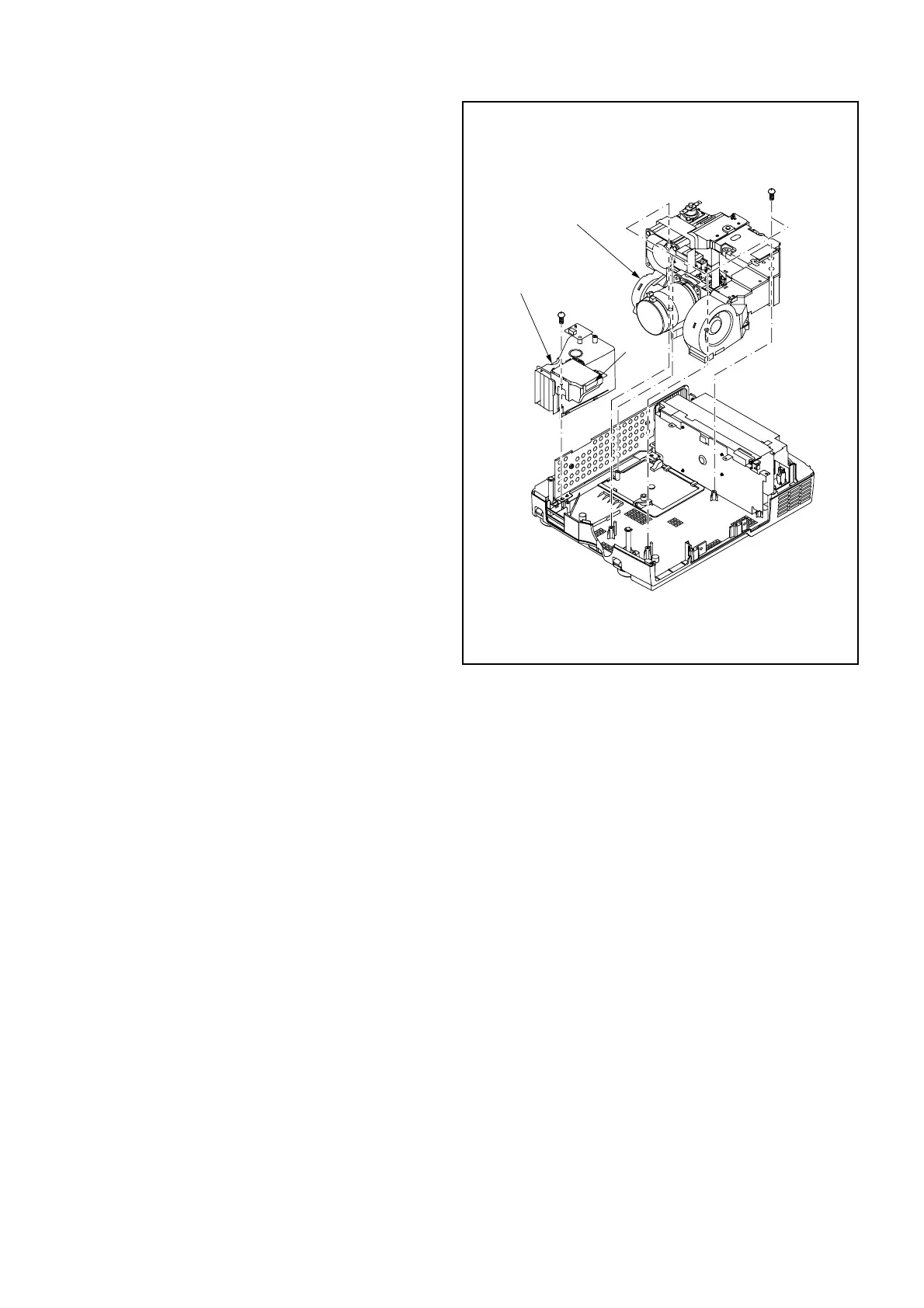Fig. 3-8
8. Removal of OPTICAL UNIT
1. Remove the Top Case Assy and the Terminal Board
following “1.Removal of TOP CASE ASSY and
SPEAKER”. (Fig. 3-1)
2. Remove the Terminal Assy (MAIN PCB ASSY, INLET
PCB ASSY, and TERMINAL PCB ASSY) following
“4.Removal of TERMINAL ASSY (MAIN PCB ASSY,
INLET PCB ASSY, and TERMINAL PCB ASSY) ”.
(Fig. 3-4)
3. Remove the (a) screw and the Exhaust Duct as shown
in Fig. 3-8.
Note: Also disconnect the GN connector on the AUDIO
PCB ASSY when removing the Exhaust Duct.
4. Remove the four (b) screws and the Optical Unit as
shown in Fig. 3-8.
