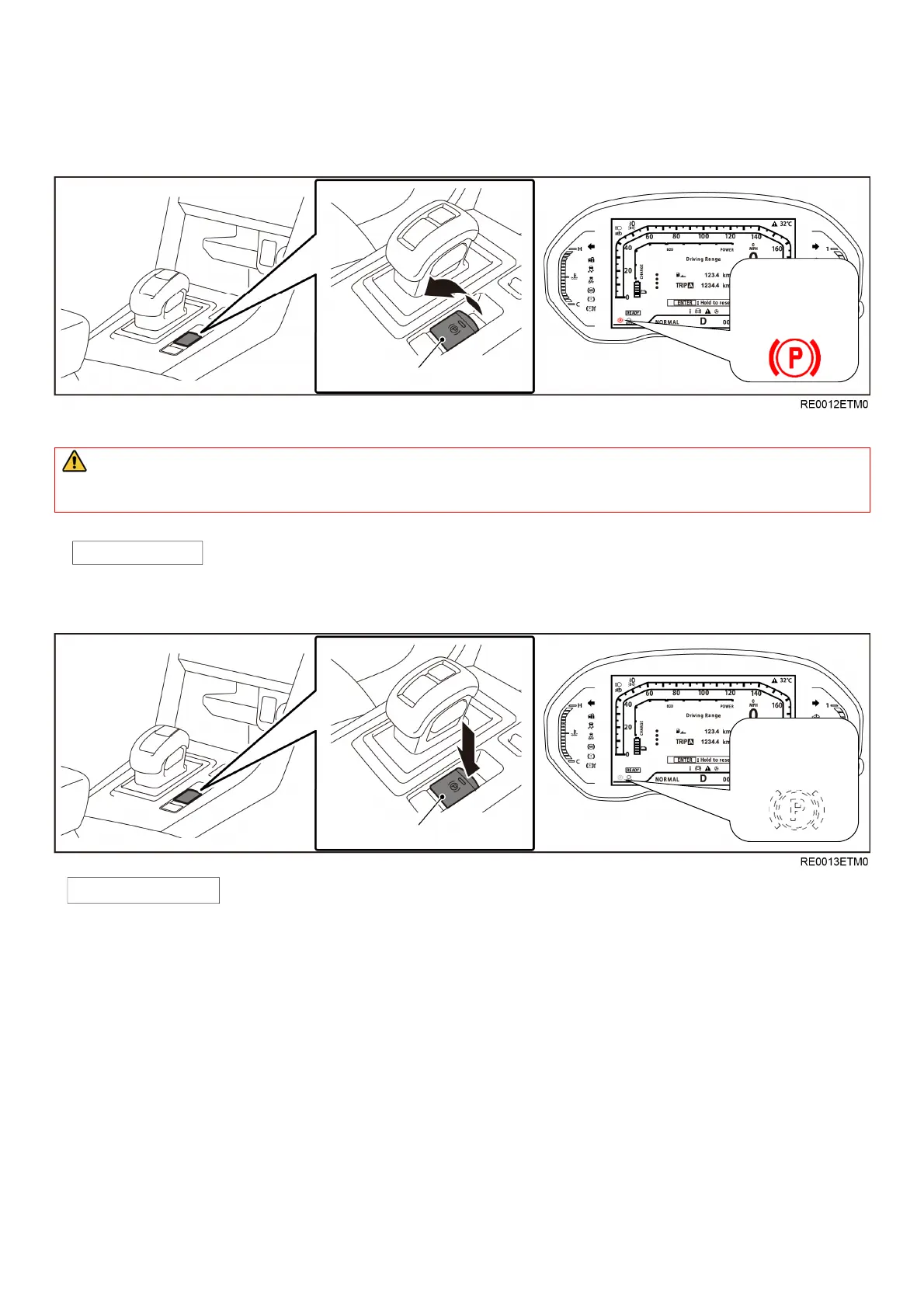14
2. How to apply and release the parking brake
・To apply
1)
Stop the vehicle completely.
2) Pull up the electric parking brake switch while depressing the brake pedal.
3) When the parking brake is applied, the electric parking brake warning lamp (red) in the instrument cluster will come on.
Make sure that the electric parking brake warning lamp (red) in the combination meter and the indicator lamp in the switch are lit.
CAUTION:
When applying the electric parking brake, stepping on the brake pedal firmly, stop completely the vehicle, and then pull up
the switch.
・To release
Manual operation
1)
Make sure that the power supply mode of the power switch is ON.
2) Press down the electric parking brake switch while depressing the brake pedal.
When the parking brake is released, the electric parking brake warning lamp (red) go off.
Automatic operation
When the accelerator pedal is depressed slowly while all of the following conditions are met,
the electric parking brake is automatically released.
The Hybrid EV System is operating.
The select position is in the “D” (DRIVE) or the “R” (REVERSE) position.
The driver’s seat belt is fastened.
Electric parking brake switch
Electric
parking brake
warning lamp
Electric
parking brake
warning lamp
Electric parking brake switch
