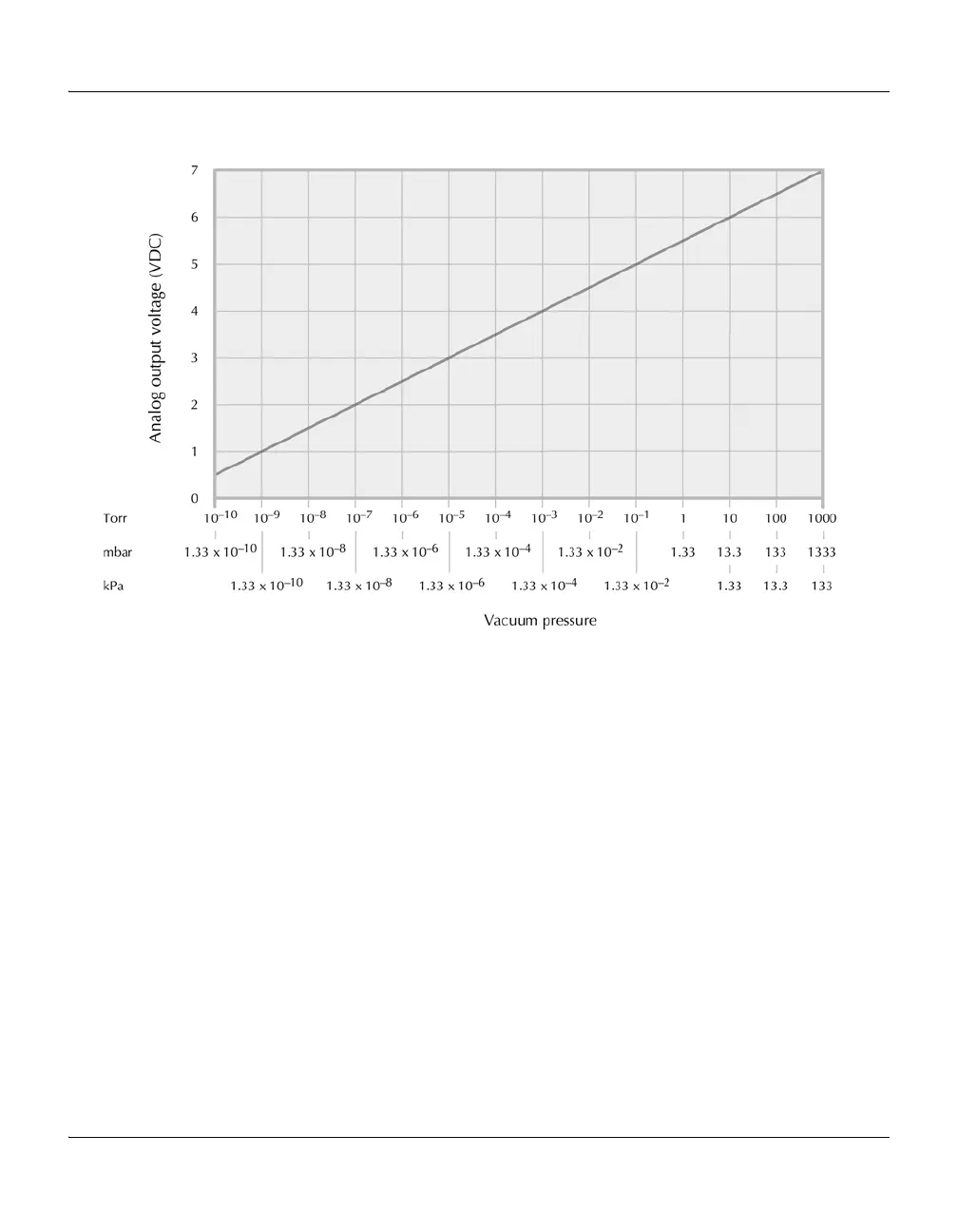Chapter 3
34 Micro-Ion
®
Module Instruction Manual - 356007-GP
Figure 3-6 Analog Output Voltage vs. Pressure
3.8 Degas the Micro-Ion
Gauge
You can use the module degas button to initiate a Micro-Ion gauge degas
cycle. Press the degas button to initiate or terminate the degas cycle. The
degas cycle will run for two minutes unless you terminate it earlier. The
degas LED turns solid amber to indicate degas in progress. Figure 3-7
illustrates the degas button and LED on the module control panel.
You can also install a switch between pins 6 and 7 on the 15-pin
subminiature D connector to enable Micro-Ion gauge degas. To initiate the
degas, close the switch. If the switch remains closed, the degas cycle will
run for two minutes. You may terminate the degas cycle by opening the
switch.
Pressure must be lower than 5 x 10
–5
Torr (6.66 x 10
–5
mbar,
6.66 x 10
–3
pascal) for the degas to initiate. You cannot initiate more than
two degas cycles in succession.
For RS-485 degas commands, see page 50.
