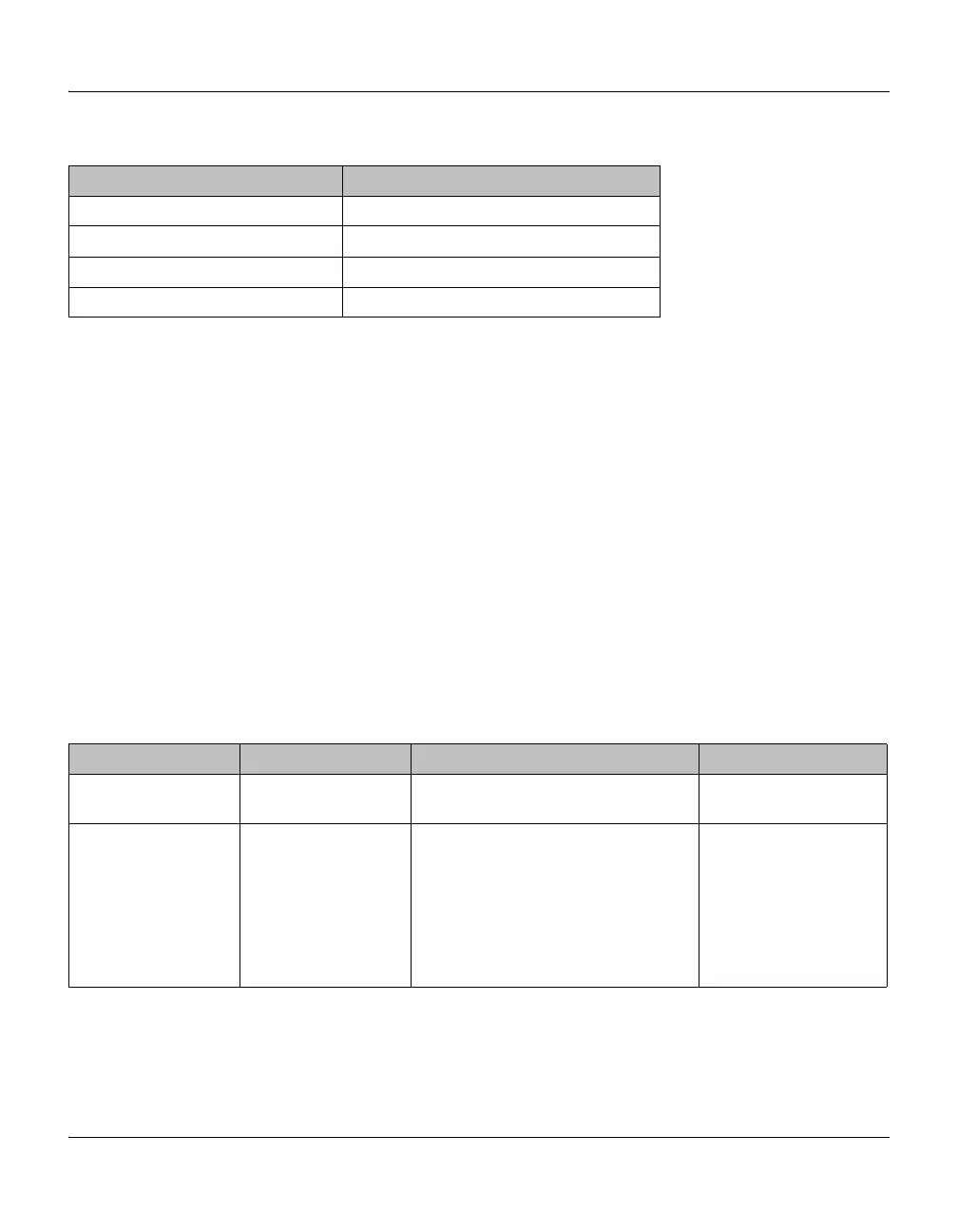Chapter 3
44 Micro-Ion
®
Module Instruction Manual - 356007-GP
The response time from the module depends on the baud rate and the task
that the host commands the module to perform.
Table 3-10 on page 43 lists baud rates and corresponding response times.
The module driver automatically shuts OFF 80 μsec after returning its
response to the host.
3.16 RS-485 Command
Structure
RS-485 commands require entry of integer values, hex code values (such as
“0F”), values in engineering notation (such as “2.00E+02”), and ASCII
character strings.
Table 3-12 explains the RS-485 command structure. The command should
not include a line feed with the carriage return. Including a line feed adds
an extra character and may cause a garbled response from the module.
The ↵ symbol at the end of the command represents the carriage return
(CR), which is entered as hex code 0D or, if you’re using a terminal, by
simultaneously pressing the “Control” and “M” keys.
Table 3-11 Task and Data Processing Time
Task Data Processing Time (T
P
)
Read commands 0 sec
Write commands 5 msec
FAC (reset values to factory defaults) 28.0 msec
RST (reset module to power-up state) No response
Table 3-12 RS-485 Command Structure
Address Field Command Field Data Field Carriage Return
#XX Character string for
command from host
Character string data required to execute
command
↵
“XX” is 2-digit address First character is:
• PC = Process control
•S = Set
• T = Calibrate
• R = Read or reset
• I = Ion gauge
•V = Version
• K = Keyboard
Data may include:
• Hex code
• Pressure value in engineering notation
• ASCII character string
• Enter hex code “0D”
• Simultaneously press
“Control” and “M” keys
