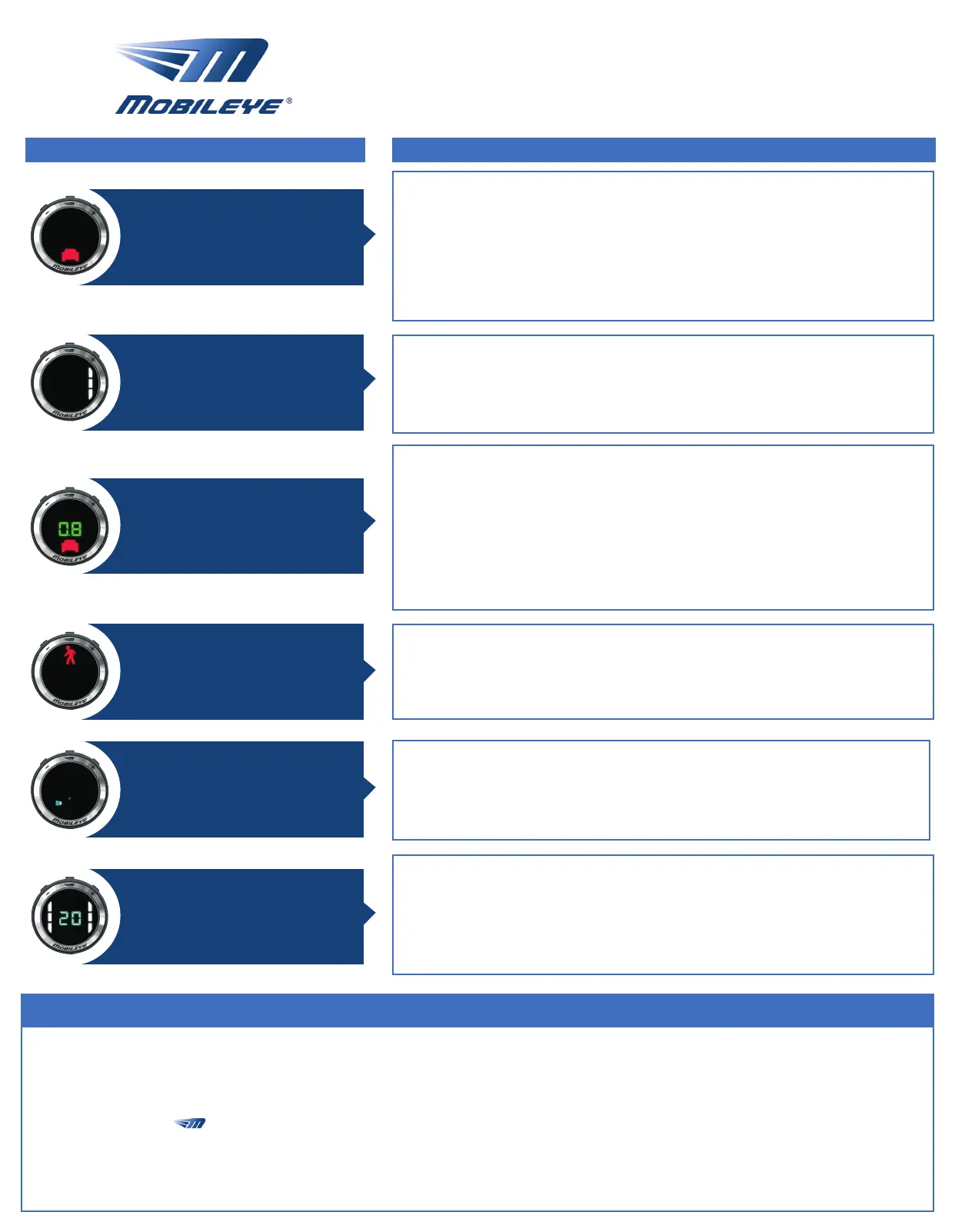This Vehicle Has Been Equipped With A
Collision Avoidance System
Mobileye: (877) 867-4900
Tech Support: (877) 867-4900 ext. 3
Visit our website to see videos
regarding the system
us.mobileye.com/driver-safety
CONTROLS ADJUSTMENT
Volume Press (+/-) to increase/decrease volume. There are 6 volume settings (0 - 5).
Note: When the volume is set to 0 (mute), LDW and HMW will also be muted.
FCW cannot be muted and will default to level 3.
Brightness Press 1 time
Press (+/-) to increase/decrease brightness.
There are 5 possible levels.
System automatically adjusts brightness for day and night.
Forward Collision Warning
Urban Forward Collision Warning
Lane Departure Warning
Headway Monitoring/
Following Time
Pedestrian and Bicycle
Collision Warning
Intelligent High-Beam Control
(Optional. Check with your Fleet Manager.)
Speed Limit Indicator
(Optional. Check with your Fleet Manager.)
FOR MORE INFORMATION CONTACT
FEATURE EXPLANATION
Red vehicle icon warns of an imminent rear-end collision up to 2.7 seconds before.
Active at any speed.
Same red vehicle icon warns of a possible low speed collision, under 19 MPH.
This alert is differentiated from the FCW by the sound of the alert. UFCW alerts
with a double-beep vs. FCW which alerts with a series of beeps.
This feature acts as a virtual bumper as well.
Displays the amount of time, in seconds, to the vehicle in front when that time
becomes 2.5 seconds or less.
Green vehicle icon signifies safe headway; red icon unsafe.
Active above 19 MPH.
Note: If numbers appear dim that is an indication of low
visibility conditions (bad weather, direct sunlight, dirt on windshield, etc.).
System continues to work but there may be diminished detection ability.
Red pedestrian icon warns of an imminent collision with a pedestrian or bicyclist.
Operational during daylight hours only. Active under 31 MPH.
Automatically turns the high-beams on/off depending upon the level of light and
relative distance from other traffic.
Green icon signifies the control is enabled.
Blue icon signifies the feature is active.
Alerts when the vehicle exceeds the posted speed limit.
Notes the amount exceeding the posted limit.
Active at any speed.
Only active with a clear lane of travel that exceeds
3 seconds of following time.Secondary to all other alerts.
Alerts when vehicle departs from driving lane without turn signals.
Right/left lane icon as appropriate.
Active above 34 MPH.
