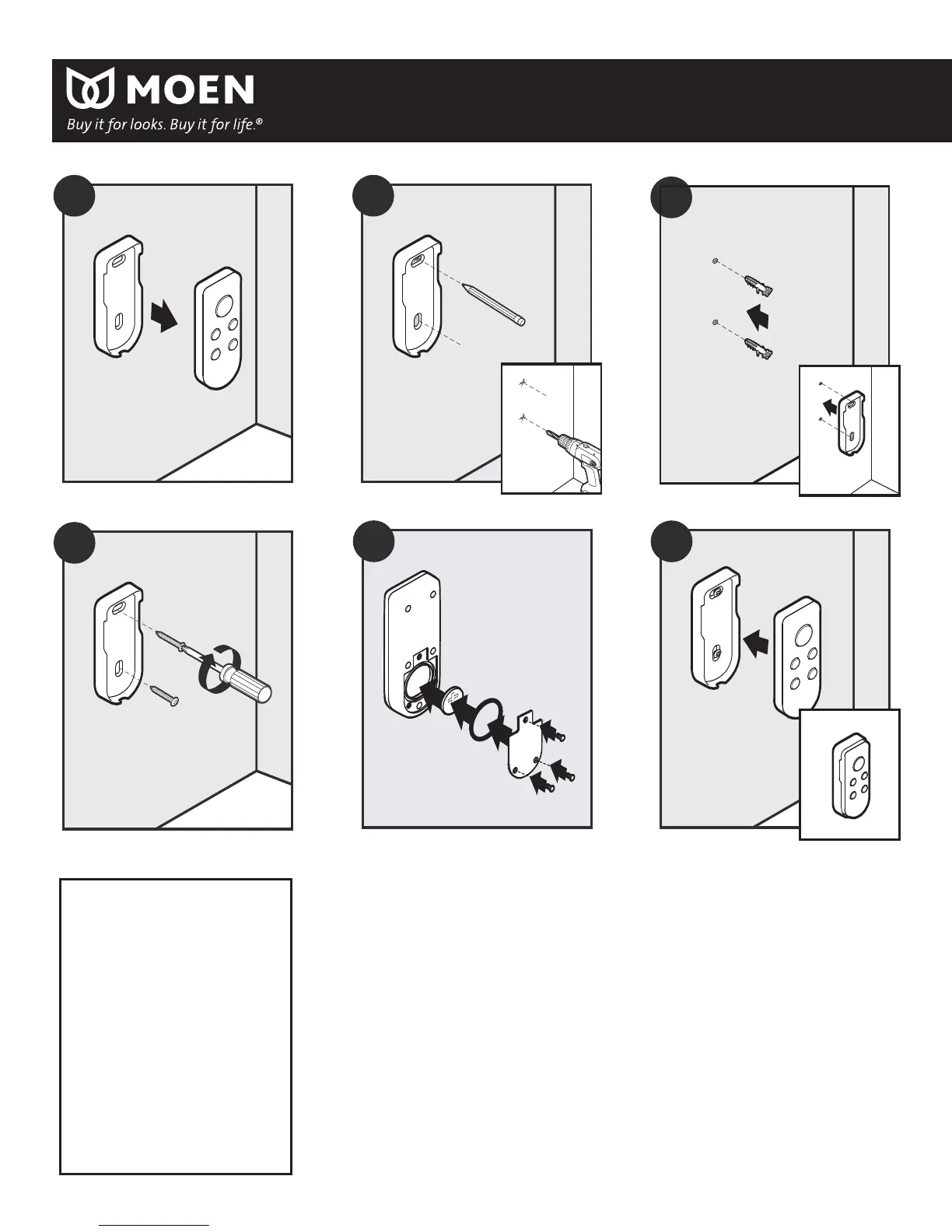Sync Your Remote
To program your remote control to work with
y
our sy
stem, the controller must be off.
Simultaneously press down the on/off but-
ton on the remote control and the pause or
lock butt
on on y
our controller. Hold both
down for about 4 seconds until remote
beeps.
S
ync
Your Remote SP
To program your remote control to work with
your system, the controller must be off.
Simultaneously pr
ess do
wn the on/off but-
ton on the remote control and the pause or
lock button on your controller. Hold both
do
wn for about 4 seconds until remote
beeps.
Sync Your RemoteFR
T
o program your remote control to work with
your system, the controller must be off.
Simultaneously press down the on/off but-
t
on on the remote control and the pause or
lock button on your controller. Hold both
down for about 4 seconds until remote
beeps
.
