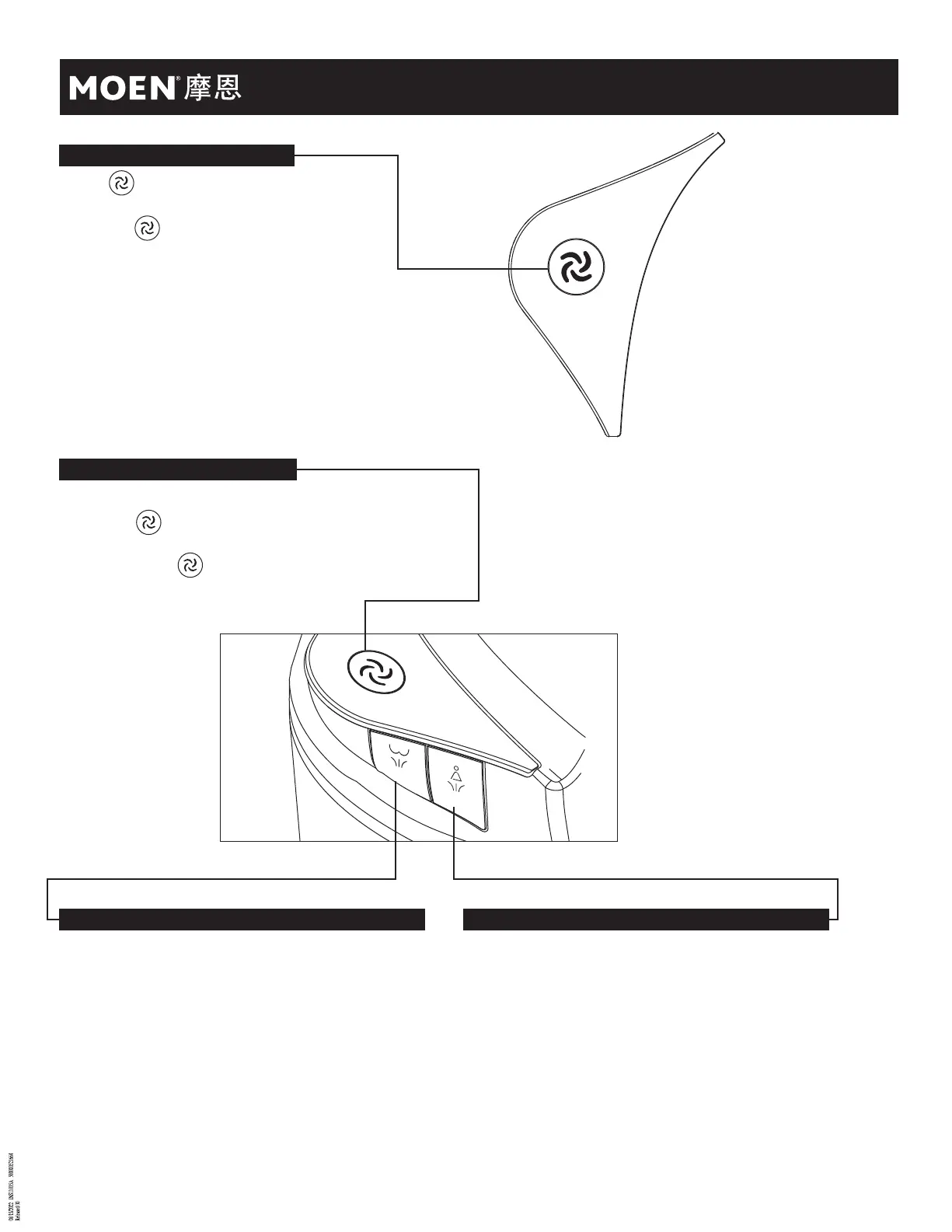按下“ ”按键。
短按实现冲水,长按实现开/关机。
Press the " " button.
Flush by the short press and turn it on/off
by the long press.
冲水/停止按键Flush/Stop Button
19
臀洗、妇洗功能运行时。
短按按下“ ”按键,功能停止。
冲水/停止按键Flush/Stop Button
The rear wash and front wash are functioning.
Short press thee " " button to stop functioning.
Press the "Rear Wash" button.
Upon contact between the human body and the sitting
sensor, press the rear wash button for rear wash (about
1.5 minutes) and wind drying (about 4 minutes) in
sequence. If the rear wash button is pressed again during
cleaning, the program will execute wind drying after fast
forward.
按下“臀洗”按键。
人体着座感应后,按下臀洗按键,产品依次启动臀洗(约
1.5分钟)、暖风烘干(约4分钟)功能;若在清洗过程中
再次按臀洗按键,快进至暖风烘干。
智能臀洗(一键清洗)Smart Rear Wash(One-touch Control)
Press the "Front Wash" button.
Upon contact between the human body and the sitting
sensor, press the front wash button for rear wash (about
1.5 minutes) and wind drying (about 4 minutes) in
sequence. If the front wash button is pressed again
during cleaning, the program will execute wind drying
after fast forward.
按下“妇洗”按键。
人体着座感应后,按下妇洗按键,产品依次启动妇洗(约
1.5分钟)、暖风烘干(约4分钟)功能;若在清洗过程中
再次按妇洗按键,快进至暖风烘干。
智能妇洗(一键清洗)Smart Front Wash(One-touch Control)
