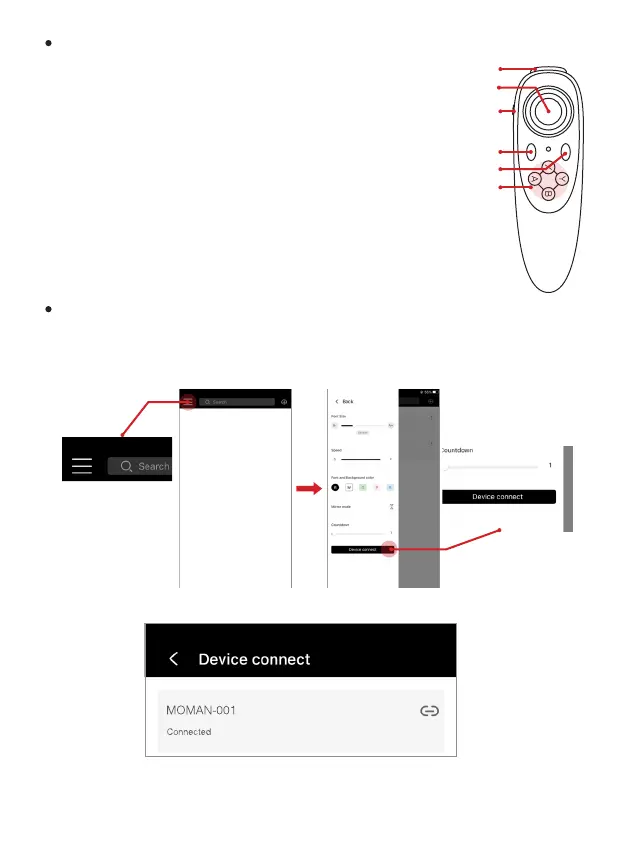4
Remote Instructions
Remote Instructions
Conrm Button: Press to Play/Pause
Joystick: Control the pace of scripts
Mode Switch: No function
Power button: Press 2 seconds / 8 seconds
to turn ON/OFF
Menu button: Open the menu in app
A: Slow Down the scripts
Y: Speed up the scripts
X: Last page
B: Next Page
Conrm Button
Joystick
Menu Button
Mode Switch
Power Button
A / B / X / Y
1. Turn on the Remote and open the Bluetooth connection of your phone.
2. Open “Moman Prompter” APP.
3. Choose “Device Connect”.
4. The Remote will be shown as “MOMAN-XXX”. Press the item to connect.
5. Return to the menu and test the remote. If it doesn’t work, turn o the
Bluetooth of your phone and try the same process again.
