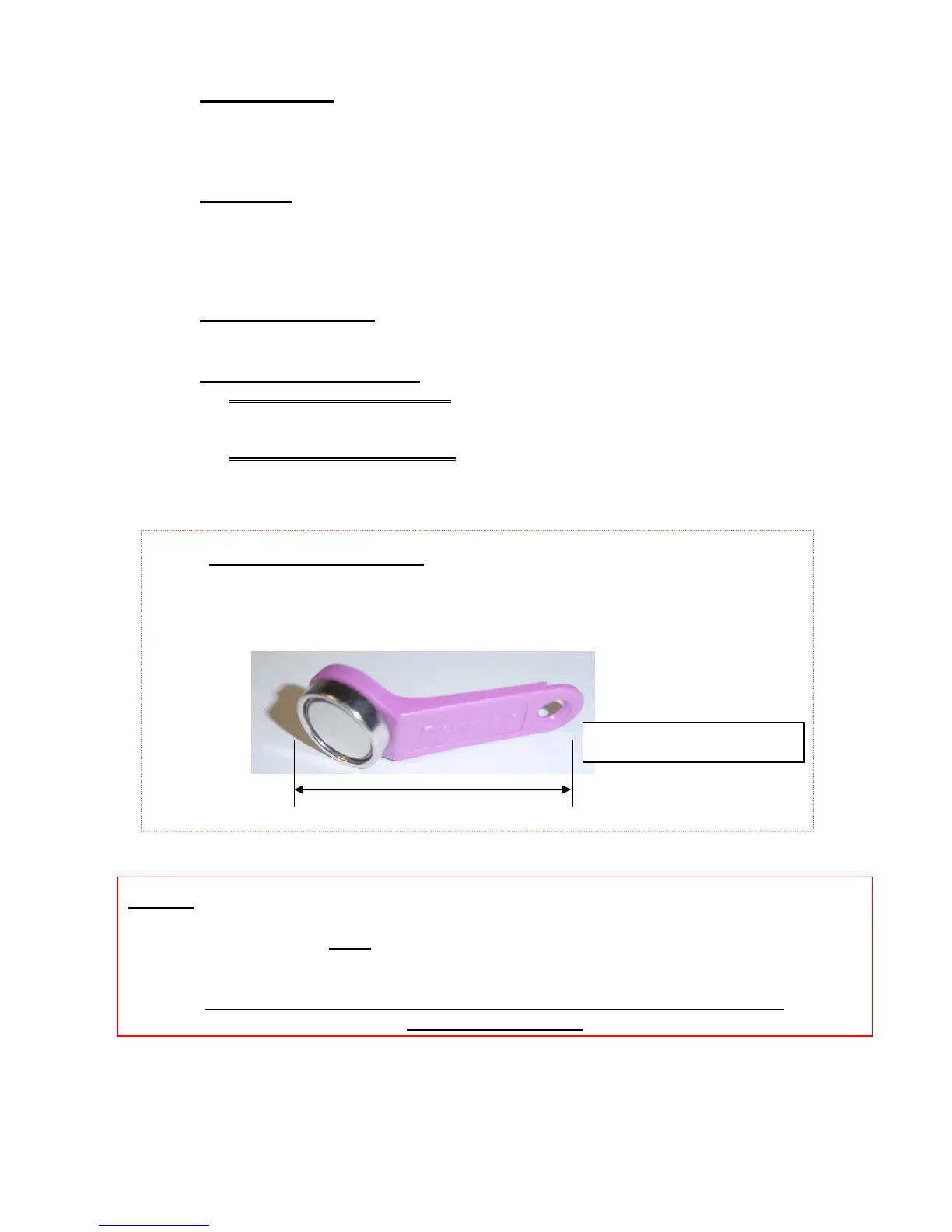10. TEMPERATURE
Press to set the bake temperature required. Use up/down keys (12) to adjust
the value.
Press button again to save or wait 10 seconds to auto-save.
11. PROGRAM
Use up/down keys (12) to go to required program.
Press “p” for 5 seconds and all displays will flash.(A beep confirms settings
are now saved)
12. UP/DOWN BUTTONS
Used to adjust values when required.
13. AUTO ON SET / ADD TIME
IF 7 DAY TIMER ENABLED
Used to access auto switch on times.
IF 7 DAY TIMER DISABLED
During bake cycle, Used to add extra bake time (1 minute each press).
At end of bake, press for two minutes and then once for each extra
minute required.
14. “i BUTTON” CONNECTION
Used with special “iButton” storage device to change firmware of control board.
(SEE NEXT PAGE FOR DETAILS)
NOTE
Whenever power is connected to the board, 8 minutes
must elapse before the oven will steam.
This allows the bottom elements to heat enough for steaming.
This will always happen if the power is disconnected and connected again,
even if the oven is hot.