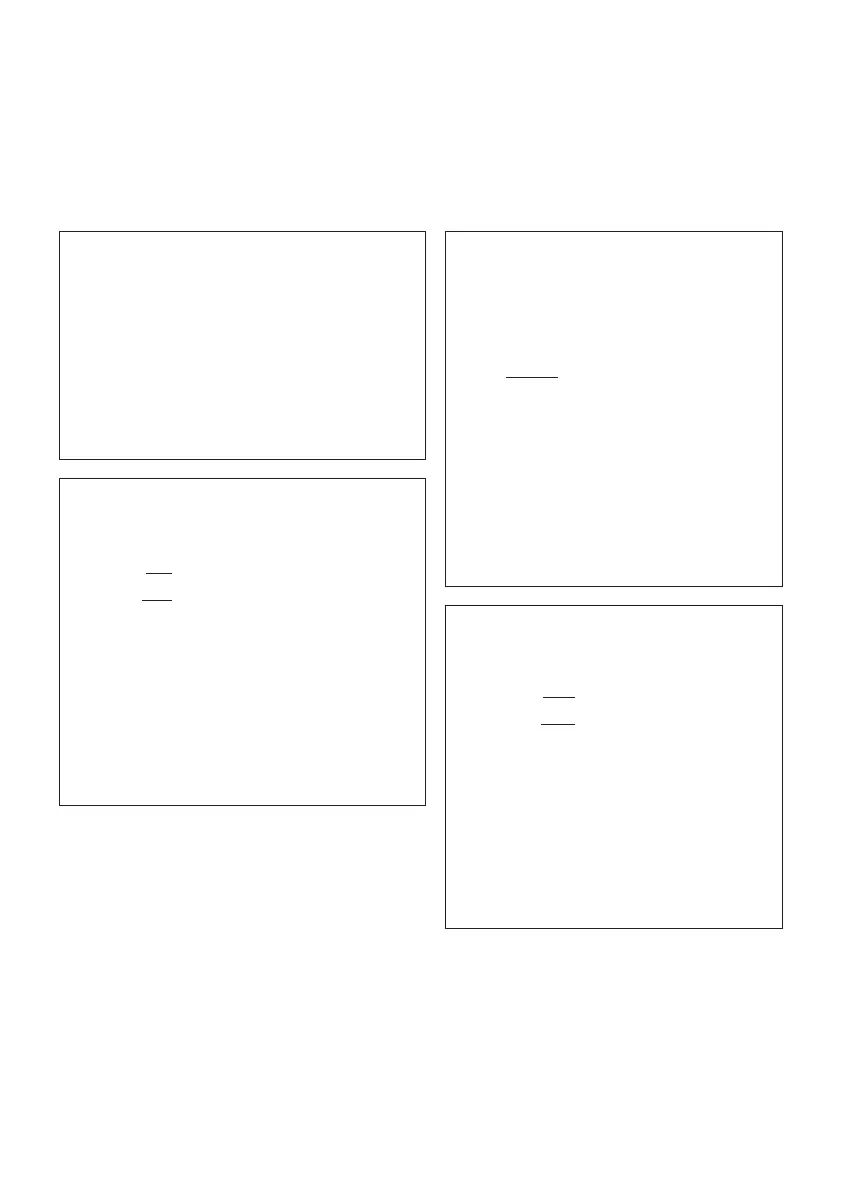Applications
To perform application examples correctly, be sure that switches are set appropriately for each example. Unless otherwise specified
the following examples are performed with the p 5/4 n @ 5/4, d pd n @ pd, Decimal Selector @ F, and gt @ .
Using the Backspace Key
Example
: 2 + 3.1415926 = 5.1415926
Display Result Tape Result
0. 0. C
2.
2. 2. +
3.1415927
o key 3.141592
3.1415926
5.1415926 3.1415926 +
5.1415926 5.1415926
Addition and Subtraction with a Credit Balance
Decimal Selector
@ +
: 1.23
-4.56
3.33 Subtotal
+7.89
4.56 Total
Display Result Tape Result
0. 0. C
123.
1.23 1.23 +
ric 456 456.
– key -3.33 4.56 -
¡ key -3.33 3.33 -
789.
4.56 7.89 +
key 4.56 4.56
Repeat Addition and Subtraction with a Date
Reference
(Decimal Selector @ +)
Example
: 6.54 Reference Date is 11/3/95
+ 6.54
+ 6.54
-7.89
-7.89
3.84 Total
Display Result Tape Result
0. 0.C
11.395
11.395 #11.3.95
ter numeric 654 654.
6.54 6.54 +
13.08 6.54 +
19.62 6.54 +
789.
– key 11.73 7.89 -
– key 3.84 7.89 -
3.84 3.84
Addition and Subtraction with Item Count
(Decimal Selector @ +, d pd n @ n)
Example:
11.32 N Count = 3
+ 7.89
19.30 Subtotal
- 33.30
- 14.03 Total
Display Result Tape Result
0. 0.C
1132.
+ key 11.32 11.32 +
798.
19.30 7.98 +
¡ key 19.30 002
19.30
3333.
– key -14.03 33.33 -
-14.03 003
14.03 -
4
