
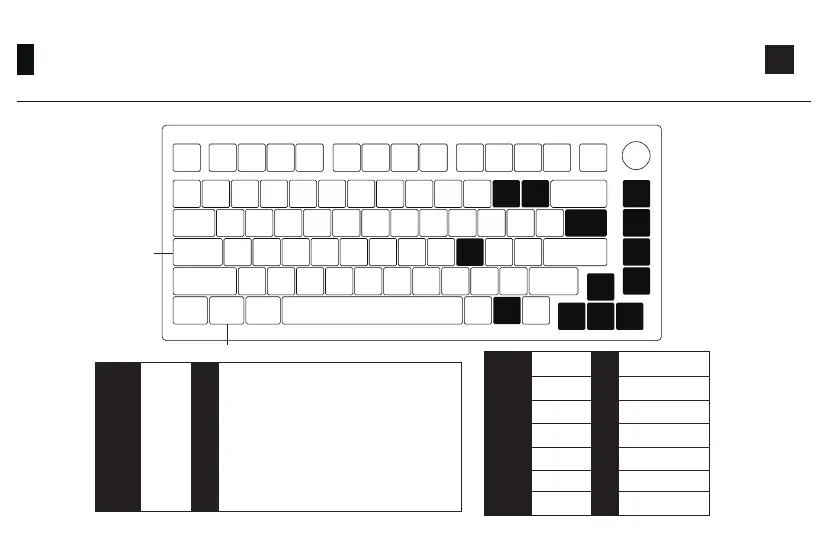 Loading...
Loading...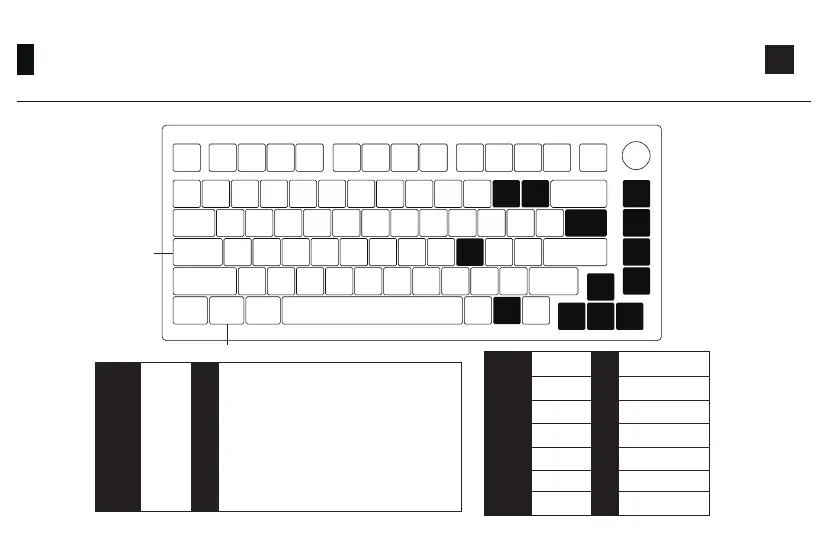
Do you have a question about the MONSGEEK M1 and is the answer not in the manual?
| Layout | 75% |
|---|---|
| Switch Type | Hot-swappable |
| Keycap Material | PBT |
| Backlighting | RGB |
| Case Material | Aluminum |
| Mounting Style | Gasket mount |
| Connectivity | Wired |
| Plate Material | Polycarbonate |
| Software | VIA Compatible |
| Color Options | Black |