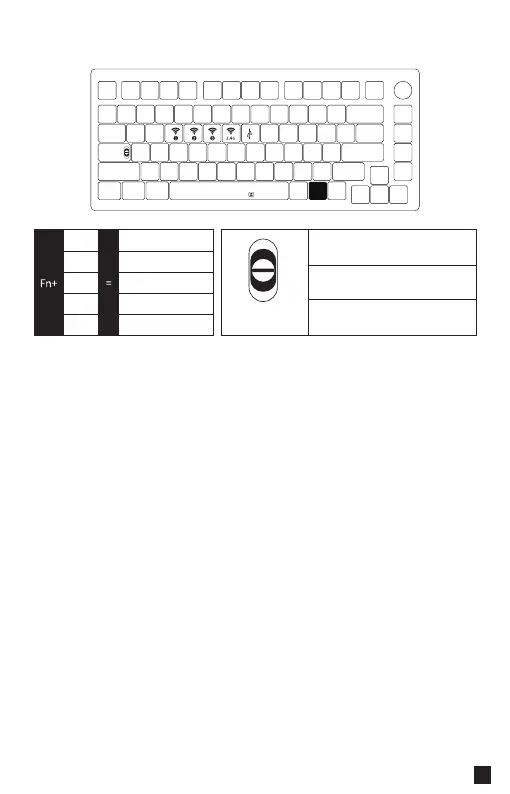E
R
T
Y
U
Bluetooth Device 1
Bluetooth Device 2
Bluetooth Device 3
2.4G Wireless Device
Wired mode
Top: Mac
(built-in power supply on)
The switch is located
under the CAPS key
Middle: Default Windows
(built-in power supply off)
Bottom: Windows
(built-in power supply on)
0109
M1W Wireless/Wired Connection Guide
Bluetooth Pairing
After turning on the keyboard, press FN+E/R/T to enter Bluetooth mode. Press and hold the FN+E/R/T combination key
for 3 seconds to put the keyboard in pairing mode, with the blue indicator light flashing quickly. Once the connection is
established, the indicator light will stay on for 2 seconds. If the device fails to connect, the indicator light will turn off and
the keyboard will enter sleep mode.
2.4G Pairing
After turning on the keyboard, press FN+Y to enter 2.4G mode. Then press and hold the FN+Y combination key for 3
seconds to enter pairing mode. Then insert the receiver, and the indicator light will flash quickly. Once pairing is successful,
the LED indicator will stay on for 2 seconds. If no available device is found within 30 seconds, the LED indiactor will turn off
and the keyboard will enter sleep mode.
Battery Level Check
Press the Fn + Space combination keys to check the battery level. If the battery level is below 30%, the space key will
show a red light. If it's between 30-50%, the space key will show an orange light. If it's between 50-70%, the space key
will show a purple light. If it's between 70-90%, the space key will show a yellow light. If it's 90-100%, the space key will
show a green light.
*Note: It's the spacebar's LED that shows the light, not the battery indicator. You can only check it with RGB on in wireless mode(plugging off the USB cable).
FN
battery indicator
