
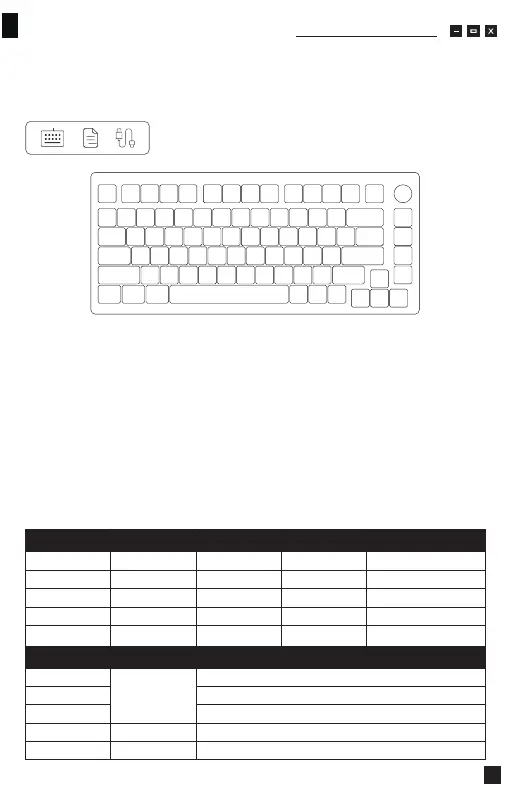 Loading...
Loading...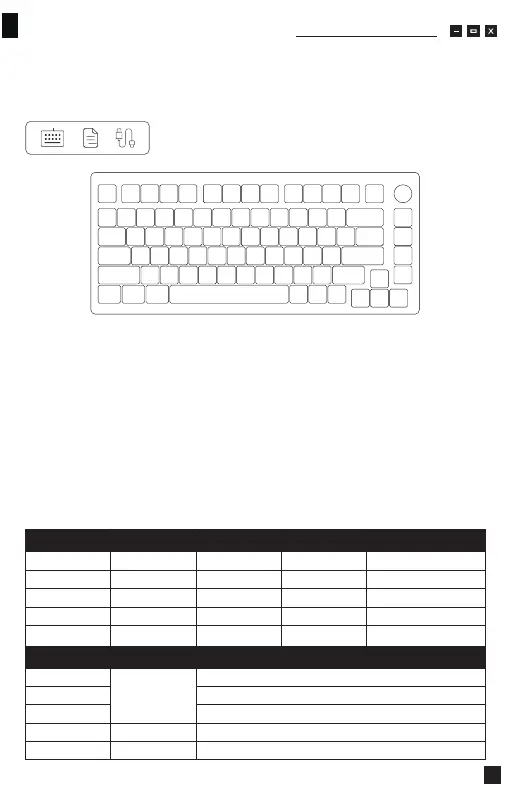
Do you have a question about the MONSGEEK M1W and is the answer not in the manual?
| Model | MONSGEEK M1W |
|---|---|
| Category | Keyboard |
| Layout | 75% |
| Switch Type | Hot-swappable |
| Mounting Style | Gasket mount |
| Case Material | Aluminum |
| Battery | 4000 mAh |
| RGB Lighting | Yes |
| Software Support | Yes |
| Stabilizers | Pre-lubed |
| Keycaps | PBT |
| Key Rollover | NKRO |
| Connectivity | USB Type-C |