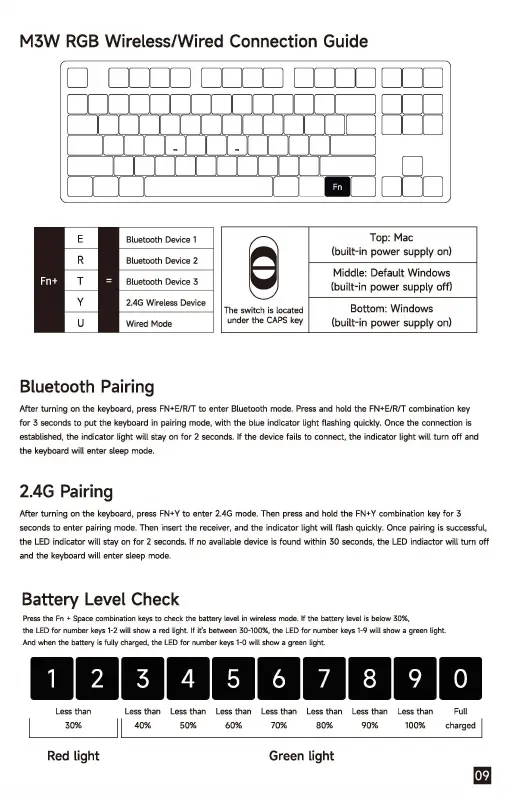M3W
RGB
Wireless/Wired Connection Guide
D
I
—
—
1
=
1
=
1
=
—
1 1
—
—
|
—
—
仁仁
1 1
—
—
|
—
—
C
—
|—
—
I
DDD
气
--
-
王
gkey
寄
郅钉
9ithe
eod
Thu
Top:
Mac
(built
一
in
power
supply
on)
Middle:
Default
Windows
(built-in
power
supply
off)
Bottom:
Windows
(built-in
power
supply
on)
Bluetooth Pairing
Atte,
t,m
ln
g on the
k
句
boa,d,
p,ess FN•EIR/T to enter Bl,etooth mode. Press and
hold
the
FN•EIR/T combination
k
句
fo,3
沁
conds
to put the
keyboa
闭
In
pairing mode,
w;th
the
bl,e
lndlcato, 6ght flashing q,lck~.
0
心
the
connection
Is
邻岱
bllshed,
the
Indicator
6ght
对
11,
岱
y
on for 2
seconds
If
the
de,lce
团
S
to connect,
the
Indicator
6ght
对
11
t,rn
off
and
thek
句
boa,d
will
enter
<eep
m
ode
2.4G
Pairing
Aftec
t,m
ln
g on the keyboa,d,
pee
郘
FN•Y
to
ente,
2.
4G
mode. Then
p
呻
and
hold the FN•Y combination
key
foe
3
seconds to
ente,
pal,lng mode. Then Insert the
,ecel,e,
, and
the
lndlcato,
light
呐
U
flash q,ickly. Once pairing
Is
so
,ccessf,I,
the
LED
lnd
lca
to,
wlll
stay on to, 2 seconds.
tt
no
印
a
llabl
e
de,lce
Is
fo,nd within
30
seconds, the
LED
lndlacto,
wlll
tum off
and the
keyboa,d
劝
II
ente,
sleep mode.
Battery Level Check
P
还
lh•'".
Sp
比
,comb,
面'"尥""叩
ck1h,batt,
叩印.,,,.
心血心由什
lh•
妇沺“如'"'比加
30%,
th•LED
估
o,m
归,.
叩
1·2MII
中叩
a
心的凡
lfll'sbOlWO
臼
1
30-100%,
妇
LEDfo,o,m
切
,k,ys1
-
9
灼
II
中叩.,
..
印
llghl
应心"'"'归··~
芘
fo
llycha,god,1
h,
LEDfo,o,mb"k
句
s1
-0
w
,Us
howag
戊
'"''h
t
匾国国回国回圆回回园
Less thao Less than Less thao Less than Less thao Less than
Less
thao
Full
I
,0%
II
40% 50% • 吹
70%
8
睬
9
睬
10
啋
cha,ged
I
Red
light
Green
light
囡