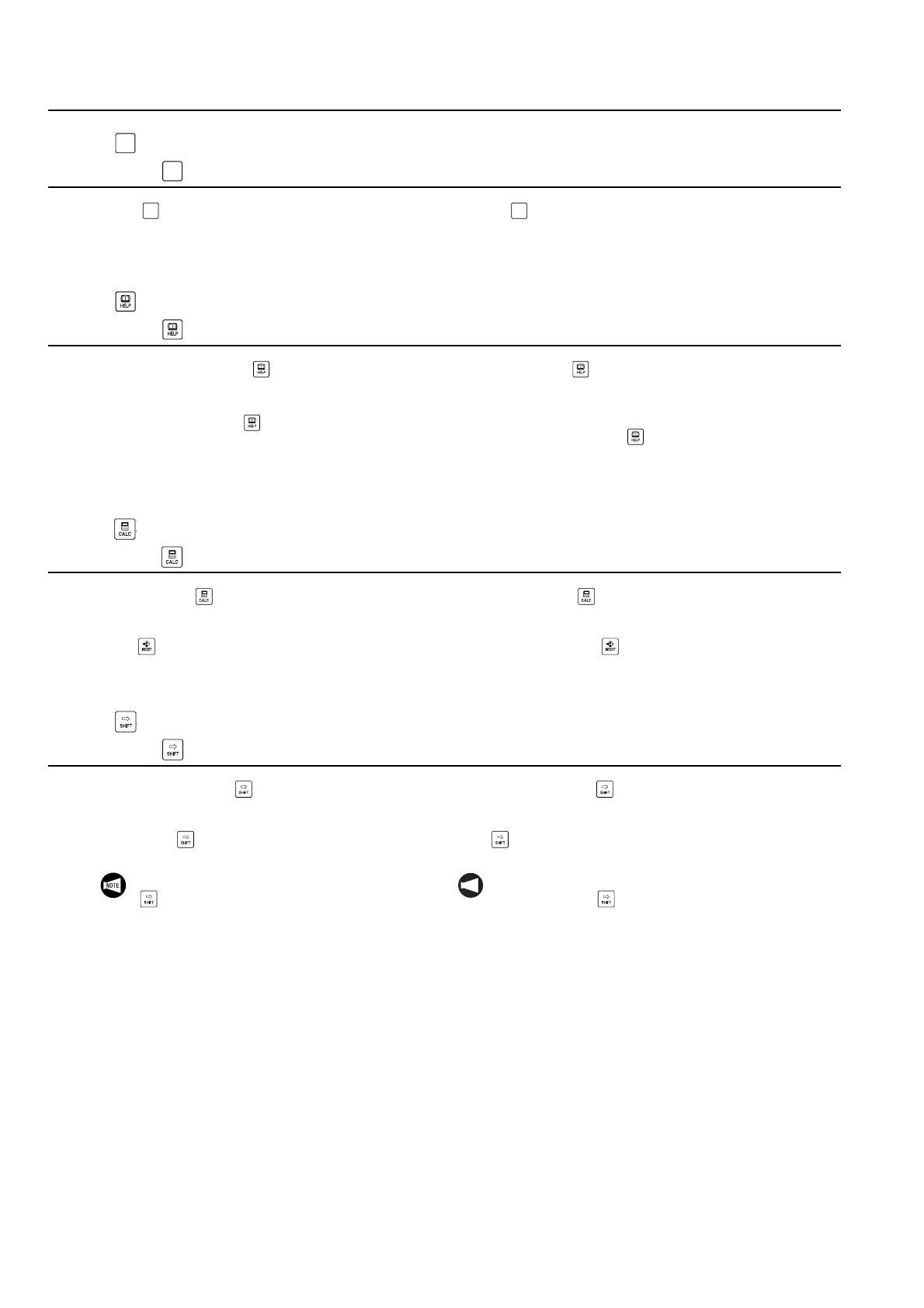2-34 MACHINE OPERATIONS OPERACIONES DE MECANIZADO
3-8 (CAN) Key
Tecla (CAN)
The (CAN) key is used to delete the data entered
in the key input buffer (displayed above the soft-
keys) character by character from right to left.
La tecla (CAN) se utiliza para eliminar los datos introduci-
dos en el buffer de entrada de tecla (mostrados sobre las
teclas programables), carácter por carácter, de derecha a
izquierda.
3-9 (HELP) Key
Tecla (HELP)
Normally the help key (HELP) is used to display
the M Code List, G Code List and EX Alarm List.
When the Conversational Parameter Screen is dis-
played, pressing the
(HELP) key displays the
conversational parameter list. To display the MAPPS
parameter list, press this key while the MAPPS
Parameter Screen is displayed.
La tecla de ayuda (HELP) se emplea normalmente para
visualizar la lista de codigos M, la lista de codigos G y la lista
de alarmas EX.
Cuando la Pantalla de parametros conversacionales esta
expuesta, al pulsar la tecla (HELP) aparece una lista de
parametros conversacionales. Para visualizar la lista de para-
metros MAPPS, presione dicha tecla mientras el monitor
muestra la Pantalla de parametros MAPPS.
3-10 (CALC) Key
Tecla (CALC)
Pressing the (CALC) key will display a calculator
on the screen. Input values and perform calculations
using the data entry keys. After calculation, press
the (INSERT) key: the calculated value will be
entered in the Key Input Buffer Space and the calcu-
lator will disappear.
Si se pulsa la tecla (CALC) aparecerá una calculadora en
la pantalla. Introduzca los valores y realice los cálculos utili-
zando las teclas de entrada de datos. Después de realizar los
cálculos, pulse la tecla (INSERT): el valor calculado se
introducirá en el espacio de buffer de entrada de tecla y la cal-
culadora desaparecerá.
3-11 (SHIFT) Key
Tecla (SHIFT)
When pressing the (SHIFT) key before an
address key is pressed, the small character located
in the right side on the address key can be input.
When the (SHIFT) key is pressed, "^" is displayed
on the key input buffer.
Cuando pulse la tecla (SHIFT) antes de pulsar una tecla
de dirección, podrá introducir el pequeño carácter que se
encuentra en el lado derecho de la dirección. Cuando pulse la
tecla (SHIFT), se mostrará "^" en el buffer de entrada de
teclas.
CAN
CAN
CAN CAN
If an address key is pressed while holding the
(SHIFT) key, the right side character on the
address key cannot be input.
NOT A
Si pulsa una tecla de dirección mientras mantiene
pulsada la tecla (SHIFT), no podrá introducirse el
carácter del lado derecho en la tecla de dirección.
