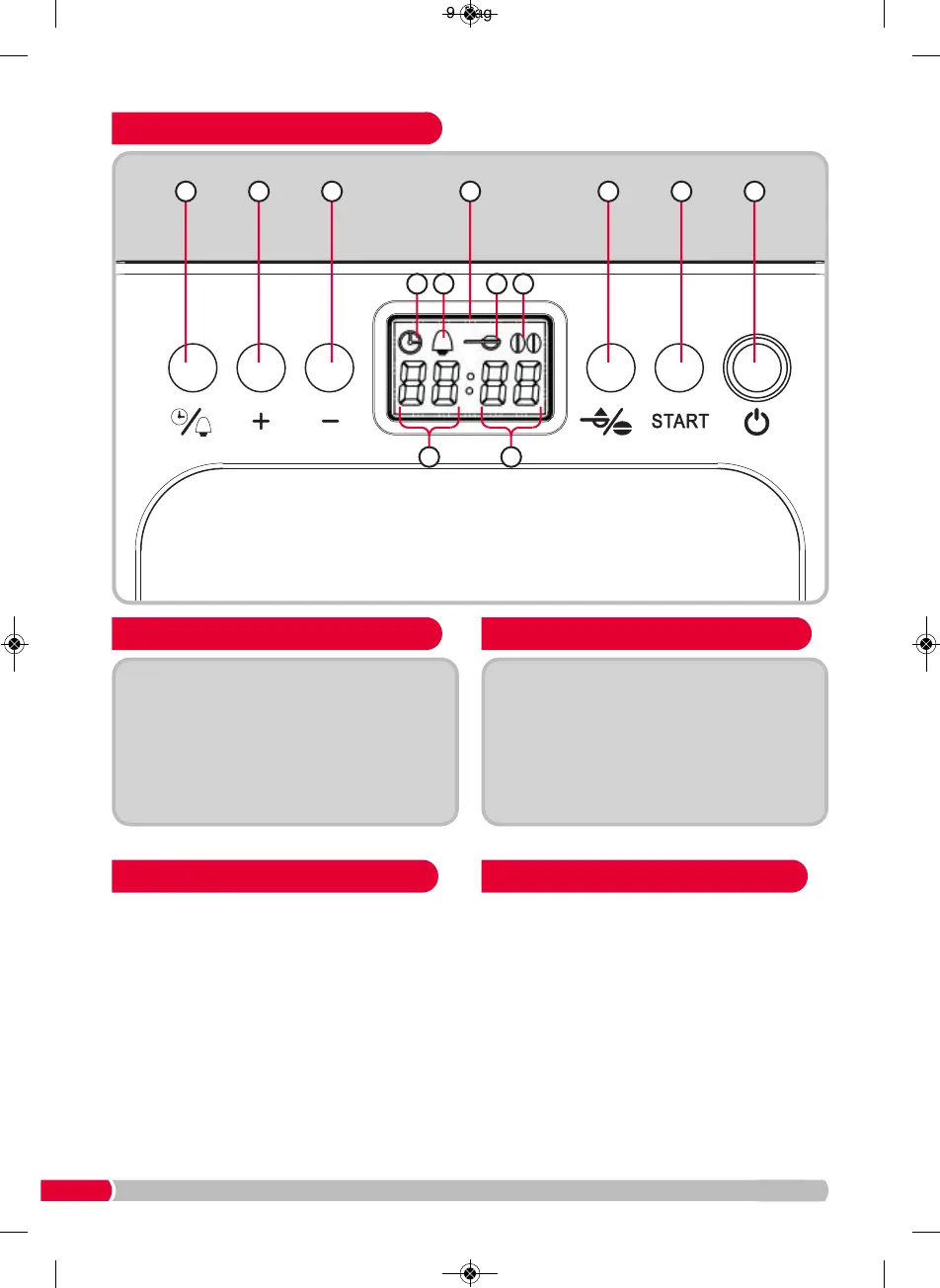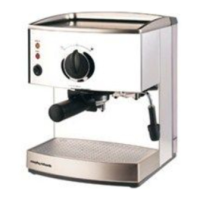4
• Take your Coffee Maker out of the box and
remove the packaging.
• Wash the detachable parts of the machine in
warm soapy water.
• The first time you use your Coffee Maker, operate
with water only.
• The default clock is 24-Hour.
• Press the On/Off Button (24), the Power Indicator
Light (10) and Display Screen (21) will illuminate.
• Press the Clock / Timer Button (18), the Clock
Icon (25) and the Hours (29) will start to flash.
Press the Increase (19) or Decrease (20) Buttons
to set the hour. Press the Clock / Timer Button to
confirm. Next, the Minutes
(30) will flash. Press
the Increase or Decrease Buttons to set the
minutes, then press the Clock / Timer Button to
confirm. The Clock Icon (25) will stop flashing and
clock setup is complete.
Before First Use Setting the 24 Hour Clock
Control Panel (8)
(18) Clock / Timer Button
(19) Increase Button
(20) Decrease Button
(21) Display Screen
(22) Coffee Type Selector Button
(23) Start Button
(24) On/Off Button
Display Screen
Display Screen (20) Icons
(25) Clock Icon
(26) Timer Icon
(27) Ground Coffee Icon
(28) Coffee Bean Icons
(29) Hours
(30) Minutes
