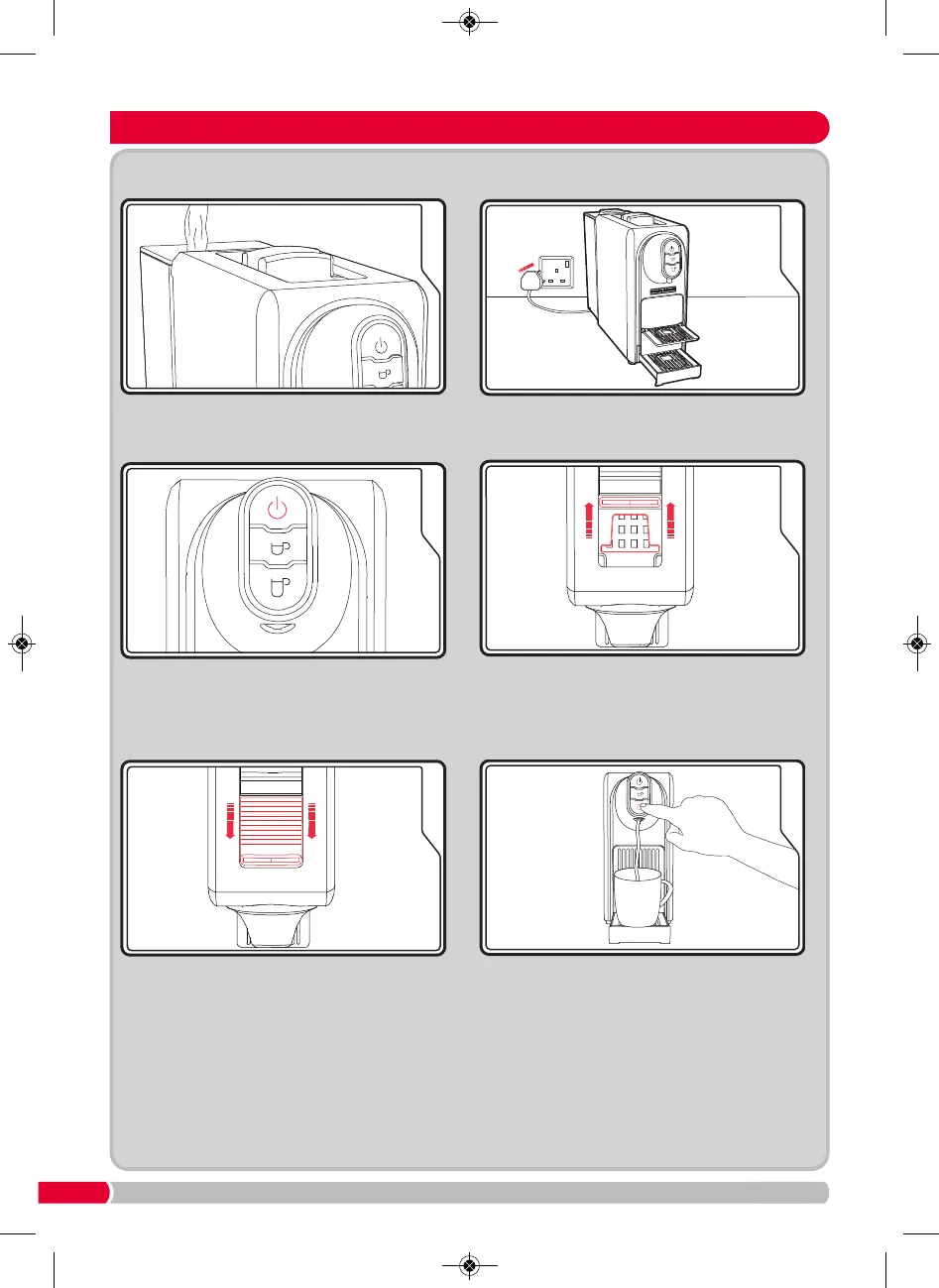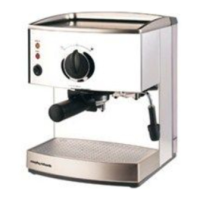6
Everyday Use of the Machine
Fill the Water Tank (3) with fresh cold water.
Always ensure there is enough water in the
tank before starting to make your coffee.
Plug the machine in and switch the power on
at the socket.
Press the On/Off Button (7). The Buttons
(7, 8, 9) on the front Control Panel (6) of
the machine will begin to flash. Always
ensure the Slider (5) is closed.
T
o prepare your drinks using the pre-programmed settings, follow the instructions below.
To customise the settings to suit your own quantities, refer to page 7.
After the lights on the front control panel stop
flashing (approximately 45 seconds), slide
back the Slider
(5) and insert a capsule into
the opening, ensuring it is inserted correctly
and aligns into place.
Slide the Slider (5) forward to close.
Place a cup under the Nozzle (10) on top of the Drip
Tray (14) or on the Folding Cup Stand (12), and press
either the Lungo Button
(9) or Espresso Button (8)
once. This will begin dispensing the pre-set quantity
of coffee (110ml or 40ml) into your cup.
If you need to stop the machine dispensing coffee
whilst in mid-flow, press the button again.
Once the machine has finished dispensing, if you
would like to top up your coffee with additional
water, press either the Lungo Button (9) or Espresso
Button (8) again.
CM179000MUK REV2.qxp_Layout 1 09/03/2017 11:06 Page 6
