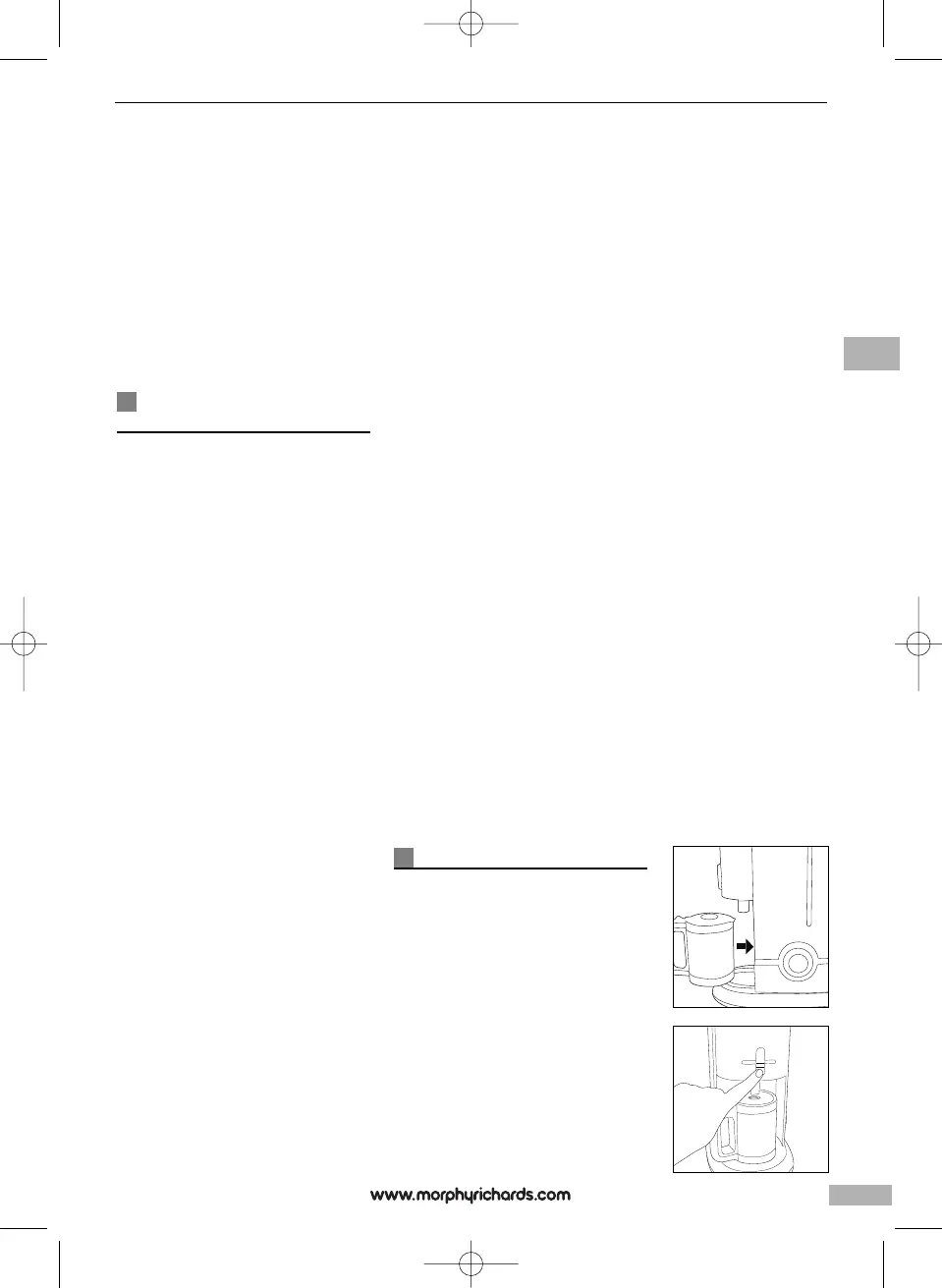9
W
ARNING: The coffee maker
and hot plates are hot and
r
emain hot for some time after
switching off.
N
OTE:
• Remember to turn off the machine
w
hen you have finished.
•
Allow the unit to cool.
•
Remove the permanent filter and
empty the used coffee grounds.
W
ash the filter immediately and
thoroughly.
Set the automatic timer
function
NOTE:
The timer function can be set when
the coffee maker is brewing or when
it is in standby.
1 Press the programme button Ù.
The display will change to show the
previous set time and cup selection
flashing. If no previous setting has
been made or the machine has
been unplugged from the socket
since the last setting the default
setting will be shown; 12:00 and full
carafe.
2 Select ¯ the desired number of
cups that want to be brewed, 1/2 or
full carafe (see cup selection
function on page 11). The cup
selector indicator will stop flashing.
3 Press the hour and minute ˜
buttons to set the desired time. The
start time will stop flashing.
NOTE:
The programming mode indicator
continues to flash to show the
display is still in programming
mode.
4 If the programme button Ù is
pressed again or if no buttons are
pressed within 5 seconds the cup
selection setting and the start time
are memorised.
5 To activate the automatic timer
function press auto button ı.
• The display will change to show the
programmed time and cup selection
setting for 5 seconds. The display
will then change to show the time,
t
he automatic timer function
indicator will illuminate to show the
a
utomatic timer function is set.
• With the automatic function
a
ctivated the coffee maker will turn
on at the desired time and start to
b
rew the coffee.
N
OTE:
If the auto button ı is pressed
d
uring the brewing process the
machine will switch off and the
a
utomatic timer function will be
activated.
If setting the automatic timer
function during the brewing
process, wait until the process is
complete before pressing the auto
button.
6 Press the auto button ı again to
cancel the automatic function, the
timer function indicator will
disappear. The machine will keep in
the memory the cup selection
setting and the start time until it is
unplugged from the mains socket.
7 To change the start time and the
number of cups repeat steps 1-5.
WARNING: Remember to fill the
water tank with water and the
filter with coffee before
activating the auto function.
NOTE:
The clock is a 24 hour clock.
If no buttons are pressed, the
display will revert to the time display
within 5 seconds.
Frothing milk
It is advised to start heating your
milk ready for frothing when you
start making the coffee. This helps
to ensure the milk reaches its
optimum frothing temperature.
1 Fill the stainless steel jug fl with
the required amount of milk. Do not
exceed the maximum level.
2 Place the jug on the hot plate Î N
and push the frother hot plate Â
ON/OFF switch to the ‘ON’ O
position, the hot plate indicator will
light up.
g
N
O
CM47060MCZ-Q6:9225 47507 MEE pump - Jon 7/1/08 10:18 Page 9
