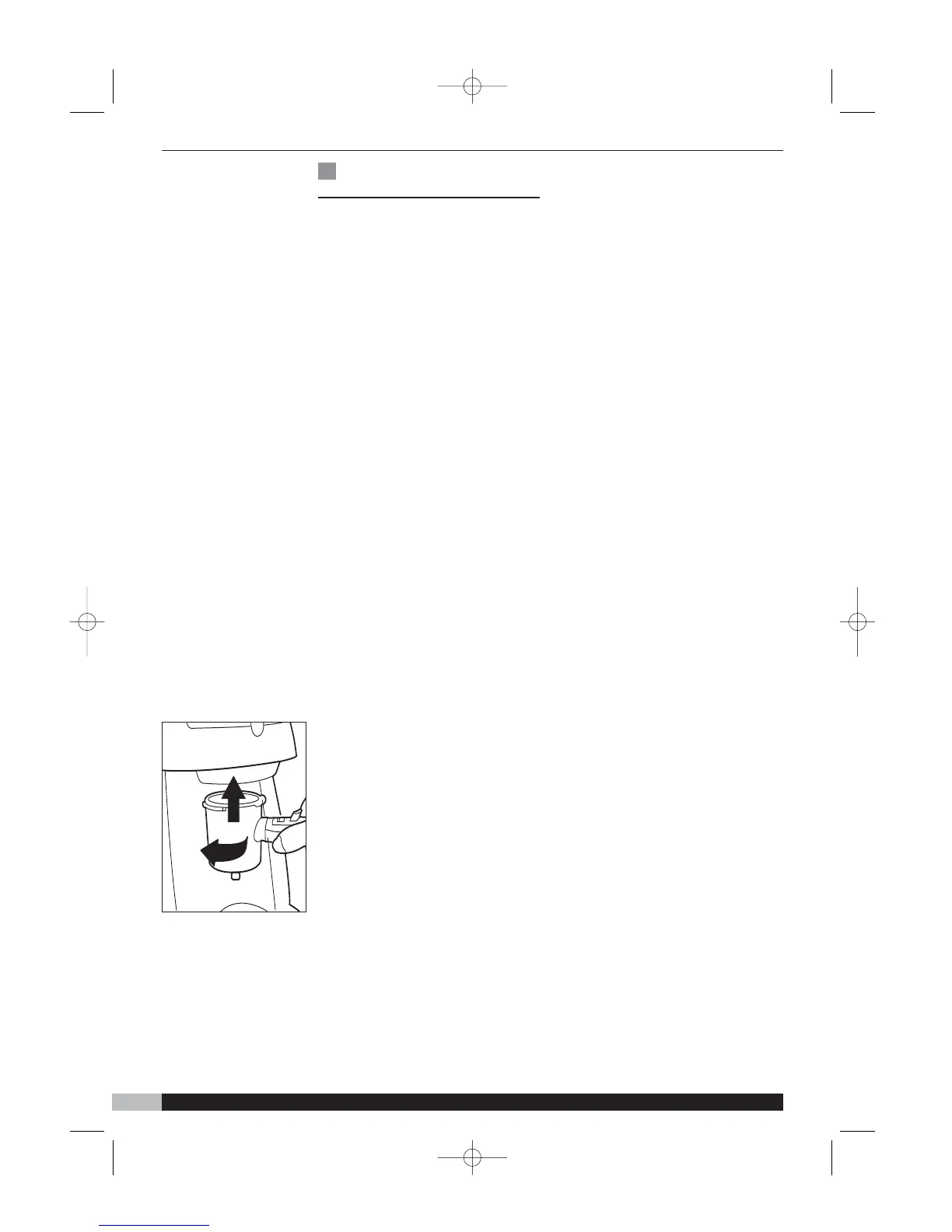66
UUKK HHeellpplliinnee 00887700 006600 22661100
RReeppllaacceemmeenntt PPaarrttss 00887700 115577 66664411 IIrreellaanndd HHeellpplliinnee 11880000 440099111199
MMaakkiinngg eesspprreessssoo
ccooffffeeee
1 Unscrew the pressure cap
⁄⁄
by
turning it anti-clockwise.
2 To fill the water tank
¤¤
use your
glass jug
ÂÂ
to measure the volume
of water required. The jug is marked
with the water levels for 2 cups
(minimum), 4 cups and 6 cups
(maximum).
Always switch the machine off and
remove the plug from the socket
before filling the water tank. Care
should be taken to ensure that the
correct quantity of water is placed in
the tank, as the machine always uses
all the water.
3 Close the pressure cap tightly by
turning it clockwise.
4 Place the washable metal filter
››
into the filter holder
flfl
and add the
desired quantity of coffee to the filter
using the measuring spoon provided.
Special marks on the inside of the
filter show the correct levels for 2, 4
and 6 cups of coffee lightly
compress the coffee down. Remove
excess coffee from the edge of the
filter.
5 Position the filter holder underneath
the water outlet
‚‚,,
push it upwards
and turn it to the right into the locked
position to fix it onto your coffee
machine.
AA
NOTE: Push firmly to the right to lock
into position.
6 Your machine is fitted with a strength
selector
‹‹
which allows you to
make LIGHT to STRONG coffee. Set
the strength selector mid way
between LIGHT and STRONG for
MEDIUM strength coffee.
7 Place your glass jug with the lid on
the drip tray
‡‡
and
··
directly under
the spout of the filter holder, ensuring
that the jug handle is pointing
outwards from the unit. Press the
on/off switch
„„
to ‘ON’ and the
orange light will glow. The coffee will
start to flow from the filter holder
spout after about 2 or 3 minutes.
Wait until all the water from the water
tank has flowed into your glass jug
and the green light glows.
8 Set the on/off switch to ‘OFF’.
9 When the filtering process is
complete remove the glass jug from
your coffee maker and pour the
coffee into your cups.
10 Unplug machine and allow to cool.
Slowly remove the pressure cap.
11 To remove the used coffee grounds,
remove the filter holder by turning
the handle to the left until you find
that the filter holder drops down. Flip
the filter retaining clip
fifi
so that it
retains the filter. Turn the filter upside
down and knock out the grounds.
Flip the retaining clip back along the
handle before the next use.
NOTE: Due to the amount of steam
lost through the process, the coffee
produced will be less than the water
put in. This is accounted for in the
amount to put in
CC