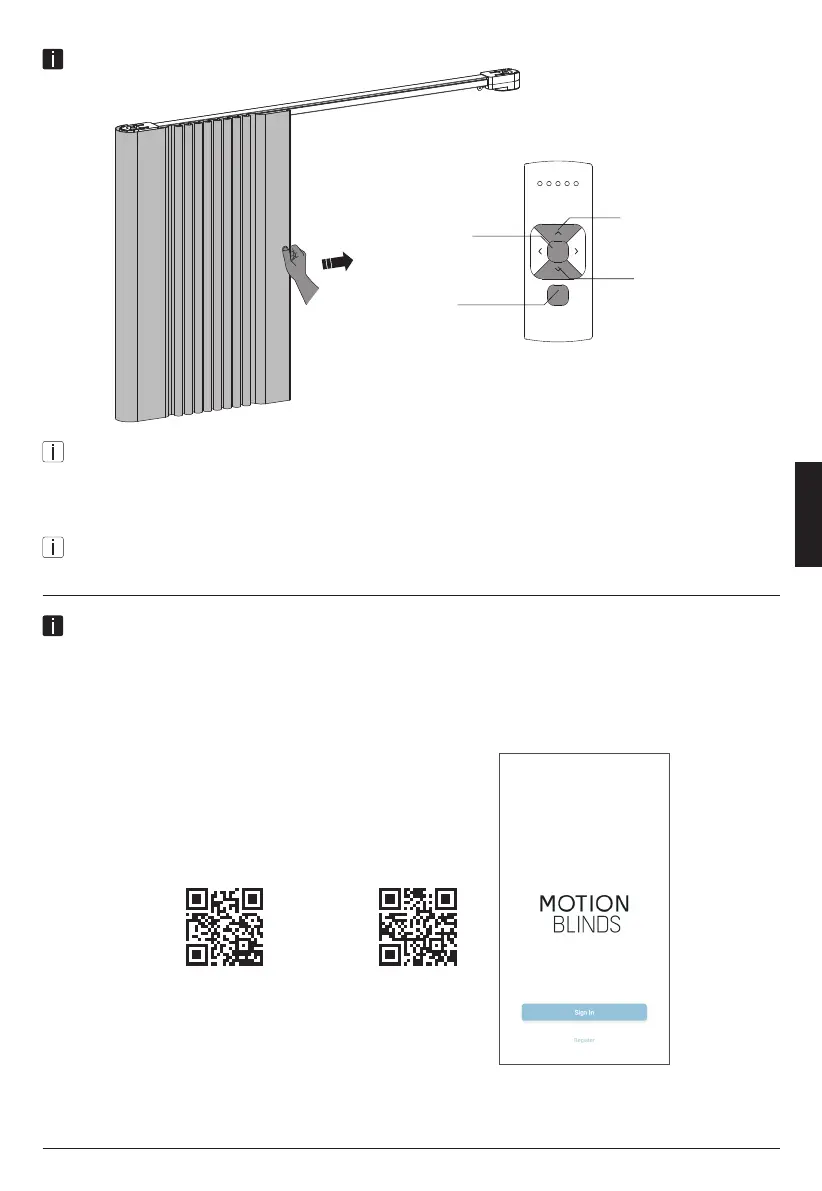39
NEDERLANDS
Koppelen met een bridge
Met de MotionBlinds bridge kunt u meer opties ontgrendelen, zoals spraakassistenten en de
mogelijkheid om uw gordijnen te bedienen wanneer u niet thuis bent.
App Store
Download de
MotionBlinds
Wi-Fi app
rtube.nl/red981
Google Play
Download de
MotionBlinds
Wi-Fi app
rtube.nl/red982
Het gordijn bedienen
Omhoog
Omlaag
Midden
Kanaal-
keuze
Afstandsbediening: Kies met behulp van de knop kanaal het kanaal waaraan het gordijn is gekoppeld.
Druk op de knop omhoog of omlaag om het gordijn te bedienen. Druk op de knop midden om het gordijn
te stoppen. Gebruik de linker en rechter knop om het gordijn in kleine stapjes te verplaatsen.
Trekbediening: Trek een keer om het gordijn naar de eindposities te bewegen.
