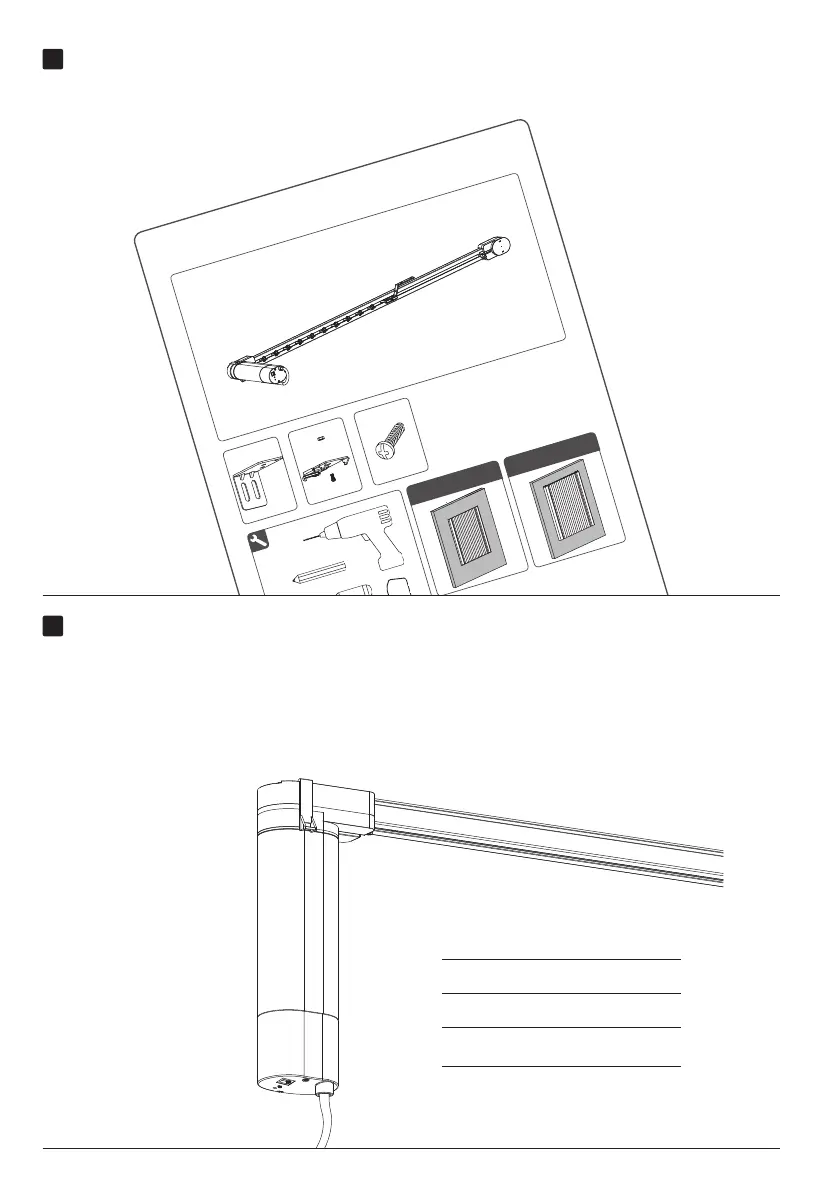Curtain Motorized
Inside mount
Outside mount
4 x
1
2
Instalar la cortina
Siga los pasos de las instrucciones de instalación para instalar la cortina.
46
Conectar el suministro eléctrico
IMPORTANTE:
Cuando el cable de alimentación está permanentemente conectado, se debe incorporar un
dispositivo de desconexión fácilmente accesible y externo al motor.
Cuando hay un conector enchufable instalado en el cable de alimentación, la caja de
conexión debe instalarse cerca del motor y ser fácilmente accesible.
Cable de
alimentación
230V 120V
Neutro Azul Blanco
Fase Marrón Negro
Tierra
Amarillo-
verde
Verde
