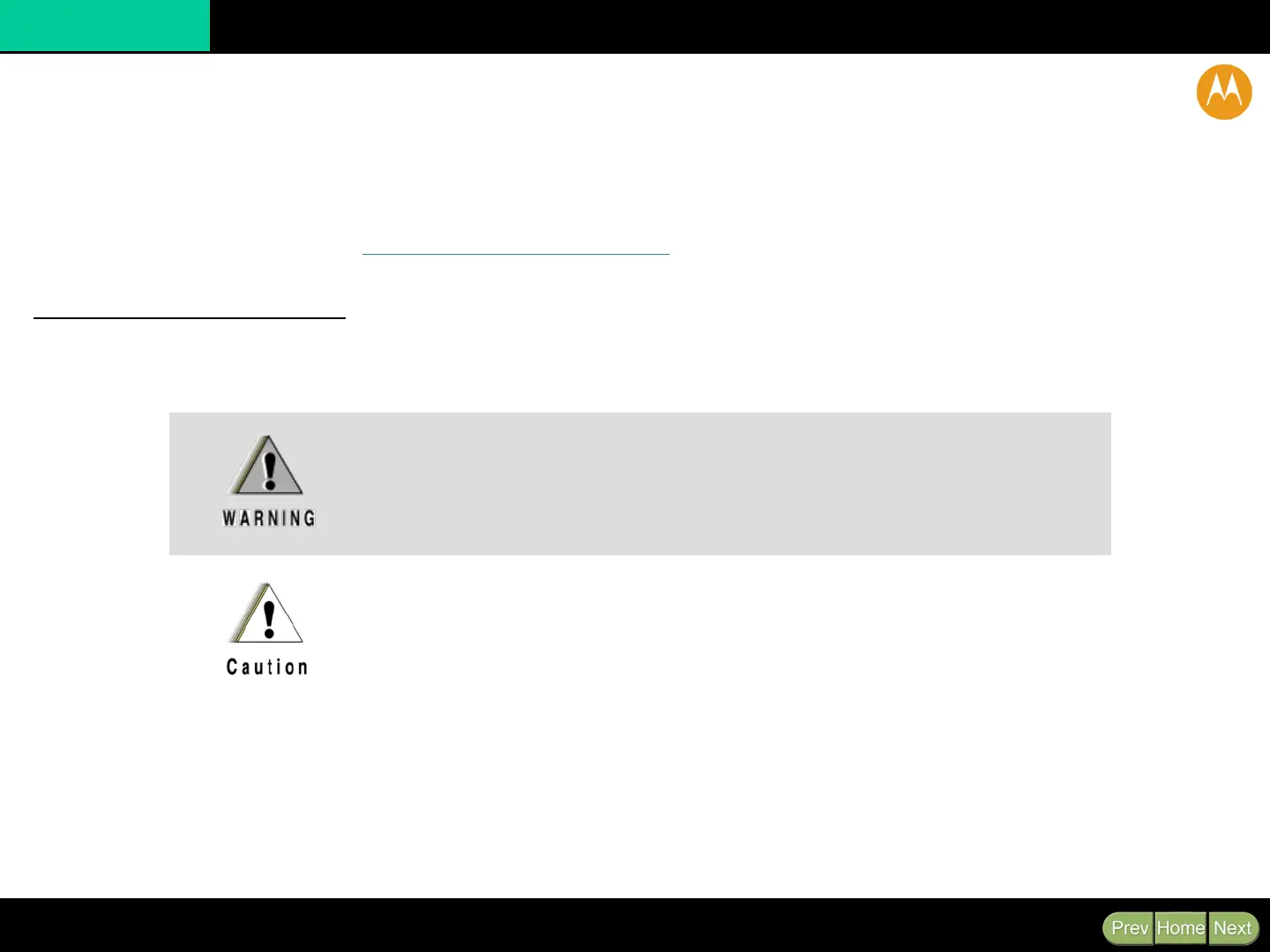APX
TM
6000
11
Index
GETTING STARTED
This Interactive End User Toolkit (IEUTK) covers the basic operation of the APX 7000 Dual Display.
However, your dealer or system administrator may have customized your radio for your specific needs. Check with your dealer
or system administrator for more information.
Adobe Flash player is required to run the demos included with this kit.
Please refer to the Adobe website (http://get.adobe.com/flashplayer/) to update/download/install the Adobe Flash Player.
Notations Used in This Tutorial
Throughout the text in this toolkit, you will notice the use of WARNING, Caution, and Note. These notations are used to
emphasize that safety hazards exist, and the care that must be taken or observed.
Note: An operational procedure, practice, or condition, etc., which is essential to emphasize.
An operational procedure, practice, or condition, etc., which may result in
injury or death if not carefully observed.
An operational procedure, practice, or condition, etc., which may result in
damage to the equipment if not carefully observed.
