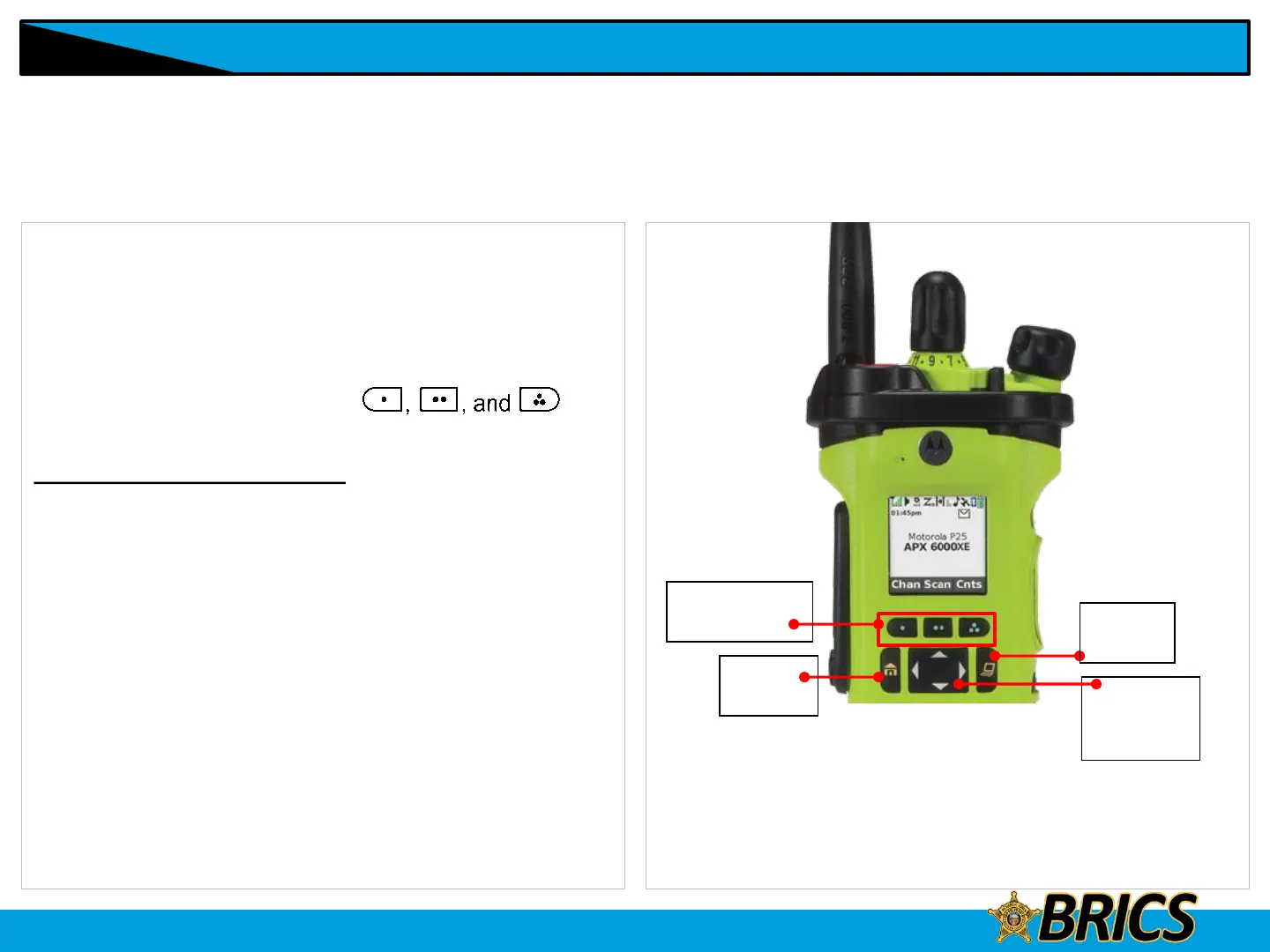17
Menu Select
Buttons
4-Way
Navigation
Button
Home
Button
*Future
Usage
Accessing the Preprogrammed Functions
IDENTIFYING RADIO CONTROLS
You can access various radio functions through one of the
following ways:
• A short or long press of the relevant programmable
buttons.
OR
• Use the Menu Select Buttons ( ).
Using the Menu Select Buttons
The Menu Select Buttons allow to access the menu entries
of features.
