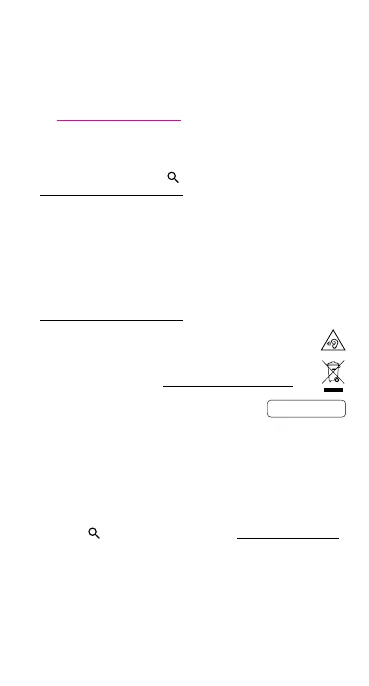5
Help & more
Get answers, updates, and info:
• Help is here:
From the Home screen, swipe up and tap
Settings > Help to learn how to use your phone and get support.
• Get more: Get software, user guides, and more at
www.motorola.com/mydefy
• Get apps: Tap Play Store to browse and download apps.
Legal information. This guide provides important legal, safety, and
regulatory information that you should read before using your
product. For the complete legal information, from the Home screen
swipe up and tap Settings >
, then type Legal information, or visit
www.motorola.com/device-legal.
Battery safety. To prevent possible burning and injury, the battery in
your phone should only be removed by a Motorola-approved service
center or similar skilled personnel.
If your phone becomes unresponsive, press and hold the Power
button until the screen goes dark and your phone restarts.
Charge your phone using a compatible Motorola charger. Use of
other chargers is not recommended. Don’t charge your phone in
temperatures below -25°C or above 55°C. For more, see the “Legal
information” section of this guide, or visit
www.motorola.com/device-legal.
Warning about high volume usage. To prevent possible
hearing damage, do not listen at high volume levels for long
periods.
Disposal & recycling. For help recycling products and
packaging responsibly, visit www.motorola.com/recycling.
Class 1 Laser. This device is classified as a
Class 1 Laser product, which is safe in normal use
per IEC60825-1:2007 and IEC60825-1:2014. This
device complies with 21 CFR 1040.10 and 1040.11, except for
deviations pursuant to Laser Notice 50, dated June 24, 2007.Do not
attempt to modify or disassemble.
Extreme heat or cold. Don’t use your phone in temperatures
below -25°C or above 55°C. Don’t store/transport your phone in
temperatures below -20°C or above 60°C.
SAR information (on e-label). To view specific absorption rate
(SAR) values for this phone, from the Home screen swipe up and tap
Settings >
, then type Regulatory, or visit www.motorola.com/sar.
Legal disclaimers. Features, services and applications are network
dependent and may not be available in all areas; additional terms/
charges may apply. Features, functionality, and other product
specifications, as well as the information contained in this guide,
are based upon the latest available information and believed to
be accurate at the time of printing. Motorola reserves the right to
correct or change any information without notice.
CLASS 1 LASER PRODUCT