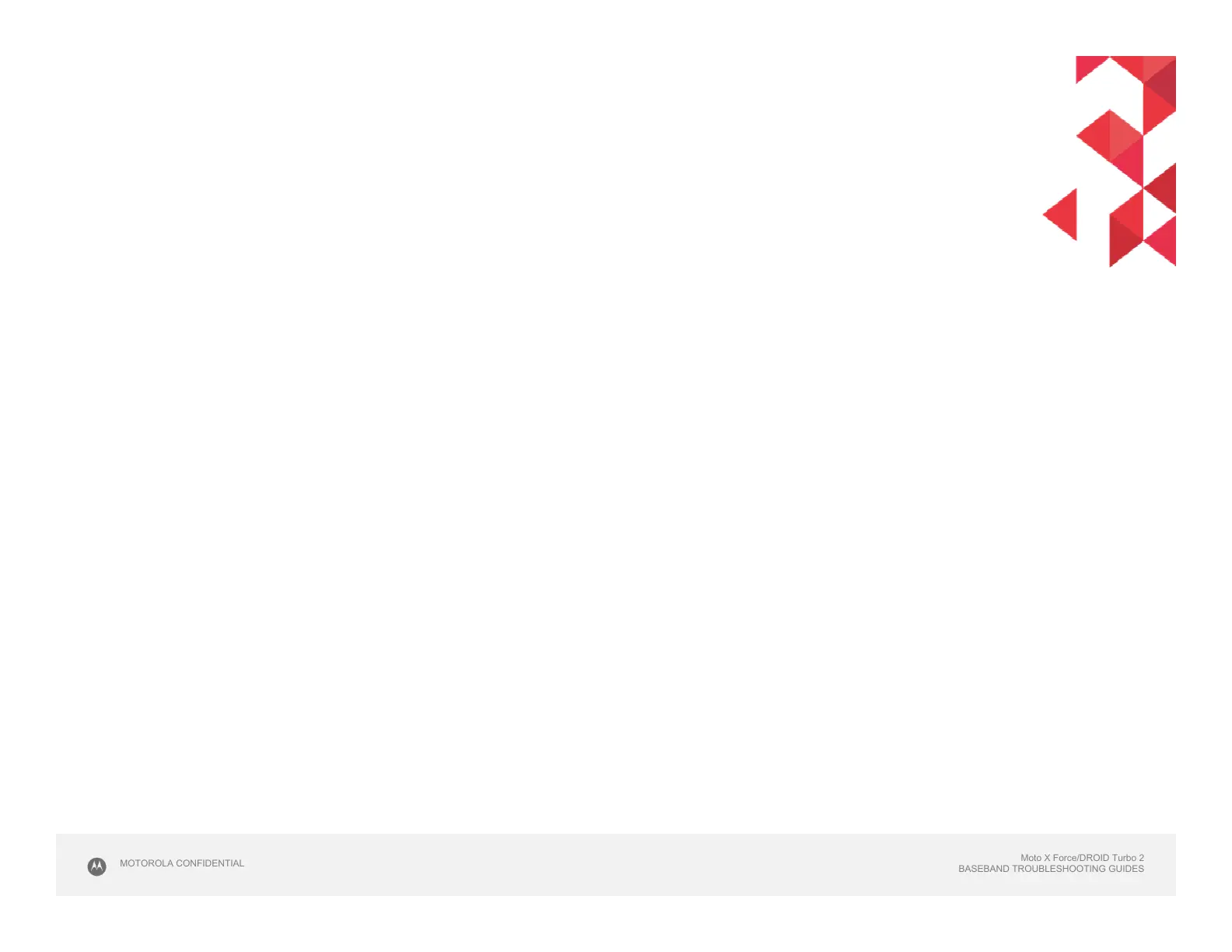Moto X Force/DROID Turbo 2
BASEBAND TROUBLESHOOTING GUIDES
MOTOROLA CONFIDENTIAL
• Launching the CQA app will help resolve and root-cause the vast majority
of problems.
• Go to the phone/dialer and enter *#*#2486#*#*
• The CQA main menu will pop-up – select “Start CQA Test in Menu Mode”
• Select the appropriate debug area – for Audio, primarily you will use
AUDIO and HEADSET
• The AUDIO CQA area has test capability for microphones, earpiece, and
loudspeaker
• The HEADSET CQA area should be used to debug any detection, or lack
of audio on the headset jack path
*
CQA Application
