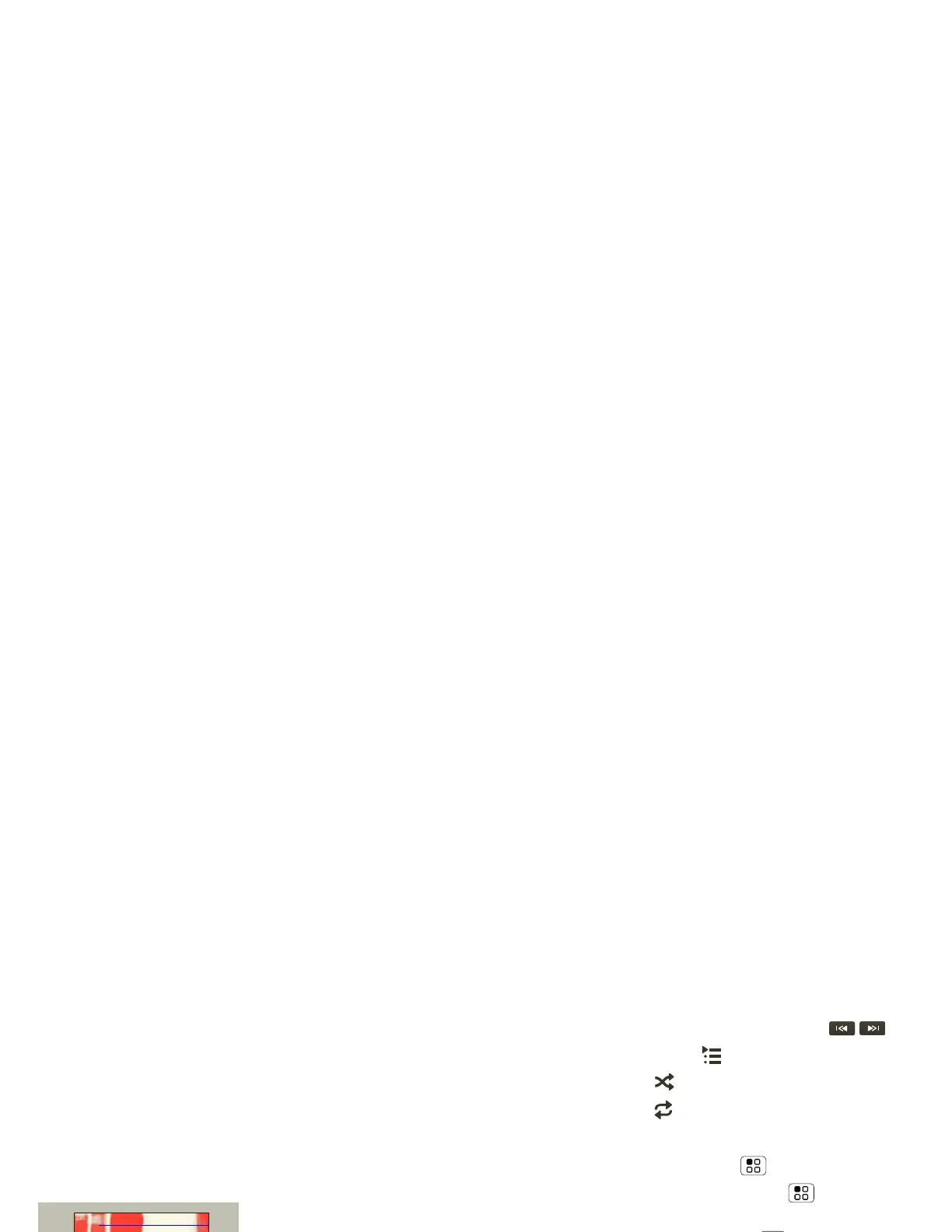27Music
Get music
Transfer music from your computer to your
smartphone using a USB cable. See “USB connection”
on page 42 to learn how.
Play music
Touch a song or playlist to start playing music.
Use these music player controls:
• Play/pause—Touch / .
• Previous/next—Touch / .
• Fast forward/rewind—Touch and hold / .
• View playlist—Touch .
• Shuffle—Touch .
• Repeat—Touch .
• Volume—Press the side volume keys.
• View library—Press Menu >
Library.
• Manage speakers—Press Menu >
Audio
effects
.
• Add to playlist—Press Menu >
Add to playlist.
• Set as ringtone—Press Menu >
Use as
ringtone
.
• Delete—Press Menu >
Delete.
While playing music, touch Menu for these
options:
Audio effects, Library, Add to playlist, Use as
ringtone
, Use as notification, and Delete.
Hide, wake, turn off
Press Home to use another app. Your music
continues to play.
When you see in the status bar, a song is playing.
Flick down to see details. Touch the song to return to
the music controls.
To turn off your music, touch .
