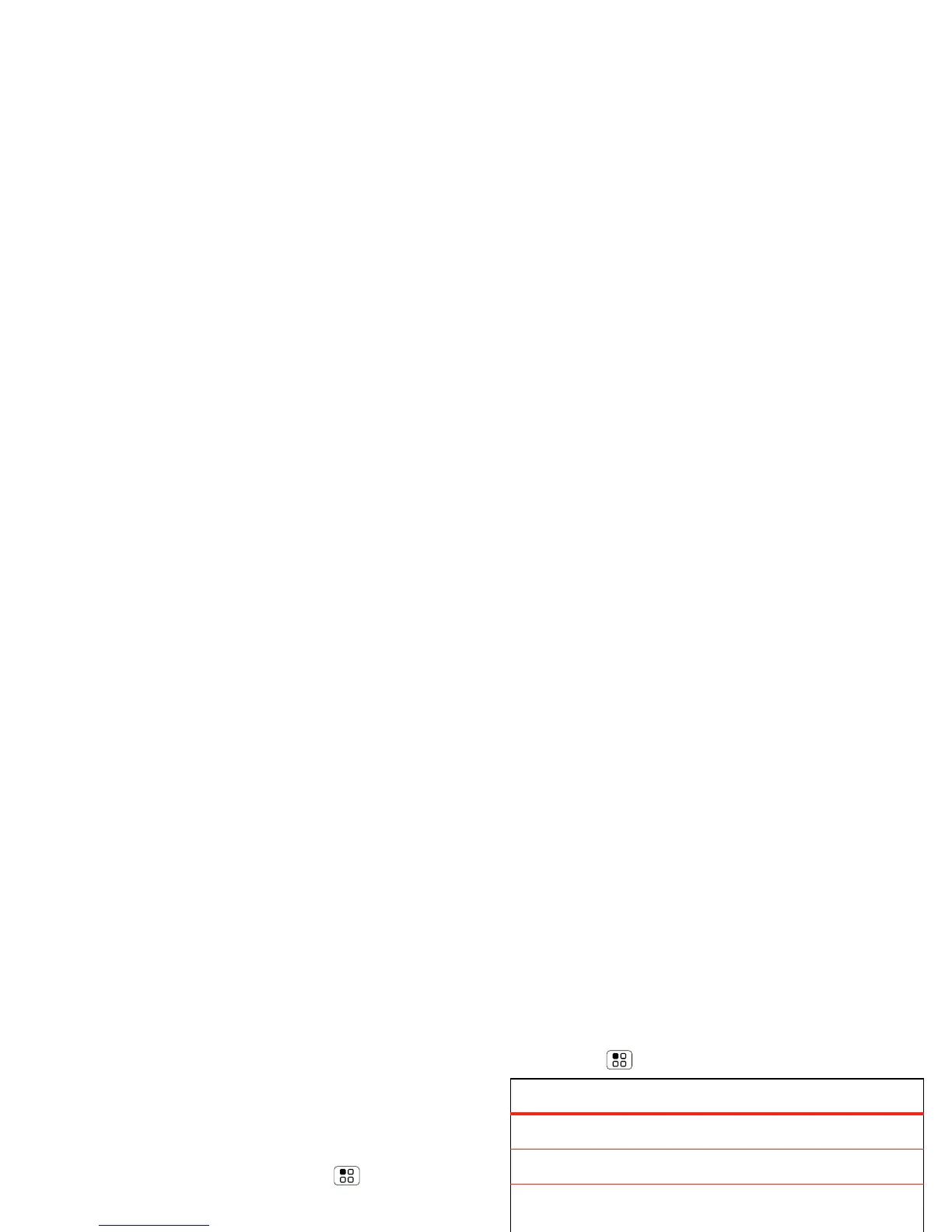33Web
Connect
Your phone uses the mobile phone network (over the
air) or a Wi-Fi connection to automatically access the
Web.
Note: Your service provider may charge to surf the
Web or download data.
To use a wireless network, press Menu >
Settings
>
Wireless & networks. Touch Wi-Fi to turn it on and,
touch
Wi-Fi settings to search for nearby wireless
networks. Touch a network to connect.
Select links
When you touch a link, your phone outlines it and goes
to that page. If you touch and hold the link, your phone
shows options, like
Open in new window or Bookmark
link
.
Play web videos
The browser features the Adobe Flash Player, which
adds animation, video, and interactivity to Web pages.
Touch the icon when you see it on a web page or
link to begin video playback.
Browser options
Press Menu to see browser options:
YouTube™
Share videos with YouTube users everywhere. You
don’t need a YouTube account to browse and view
videos.
Find it: >
YouTube
Note: If you want a YouTube account, go to
www.youtube.com
. To create an account or sign in,
press Menu >
My Channel. To Browse or Upload
videos, press Menu .
options
New Window Open a new browser window.
Bookmarks See your bookmarks.
Windows View the browser windows that
are currently open.
Refresh Reloads the current page.
Back/Forward Navigate to previously viewed
pages.
More Shows additional browser options.
