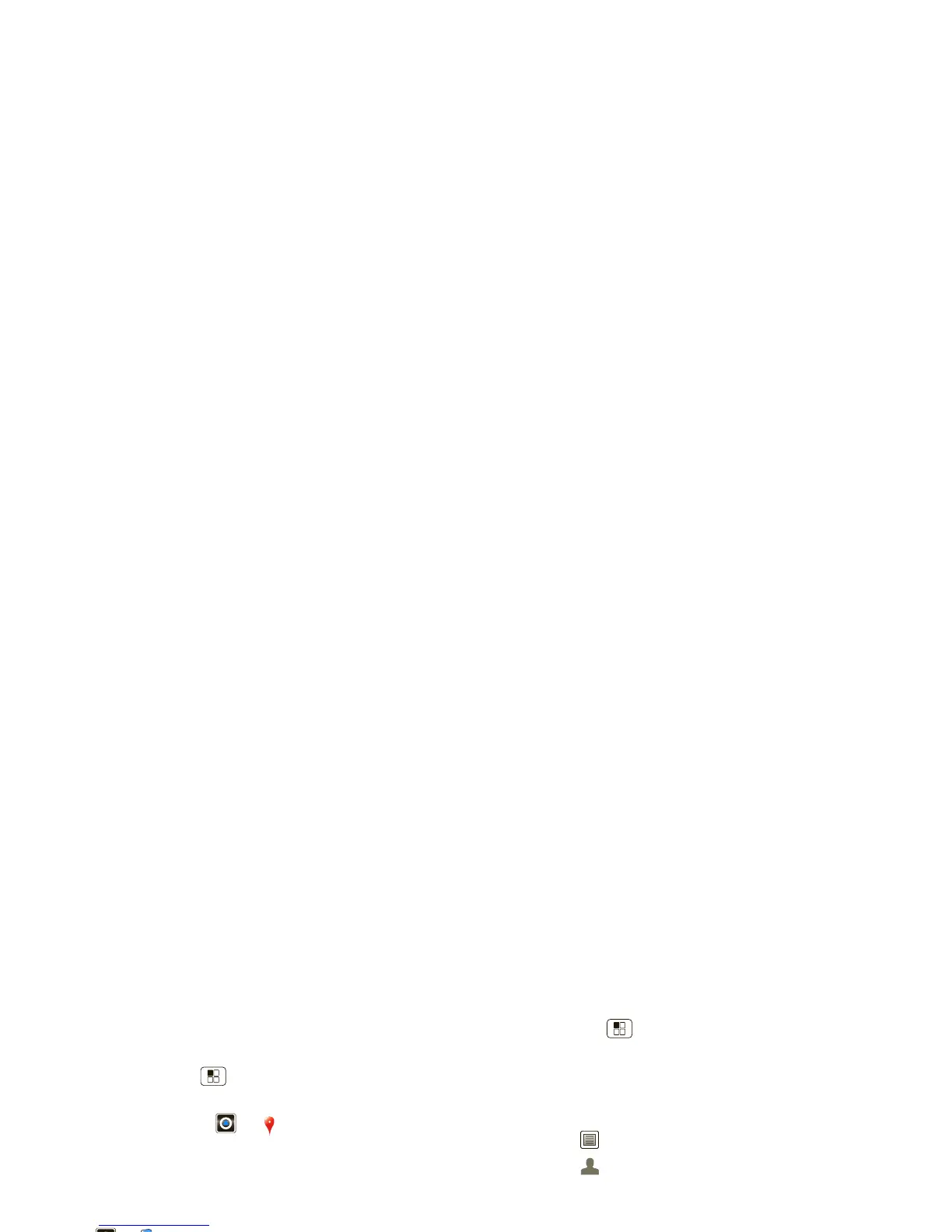37Location
business locations, contact information, and driving
directions.
For help, press Menu >
More > Help.
Tip: Want to know what’s in your immediate area? Try
Google Places™. Touch >
Places to see listings
for
Restaurants, ATMs, Gas Stations, and more based
on your current location.
Google Latitude™
Find it: > Latitude
Join Google Latitude
See where your friends and family are on Google
Maps™. Plan to meet up, check that your parents got
home safely, or just stay in touch.
Don’t worry, your location is not shared unless you
agree to it. You need to join Google Latitude, and then
invite your friends to view your location or accept their
invitations. When using Maps (in any mode except in
Street View), touch Menu >
Join Latitude. Read
the privacy policy and if you agree with it, touch
Agree
& Share
.
Don’t worry, your location is not shared unless you
agree to it. You need to join Latitude, and then invite
your friends to view your location or accept their
invitations. When using Google Maps,
touch Menu > Latitude. Read the privacy policy
and if you agree with it, touch
Agree & Share.
Add & remove friends
To add friends:
1 Touch to show your friends list.
2 Touch .
3 Touch
Select from Contacts, then touch a contact.
Or, touch
Add via email address, then enter an
email address.
4 Touch
Add friends.
If your friends already use Latitude, they’ll receive an
email request and a notification. If they have not yet
joined Latitude, they’ll receive an email request that
invites them to sign in to Latitude with their Google
account.
To remove friends:
1 Touch to show your friends list.
2 Touch beside the name you want to delete.
Share location
When you receive a request to share location details
you can choose to:
•
Accept and share back: See your friend’s location,
and your friend can see yours.
+
