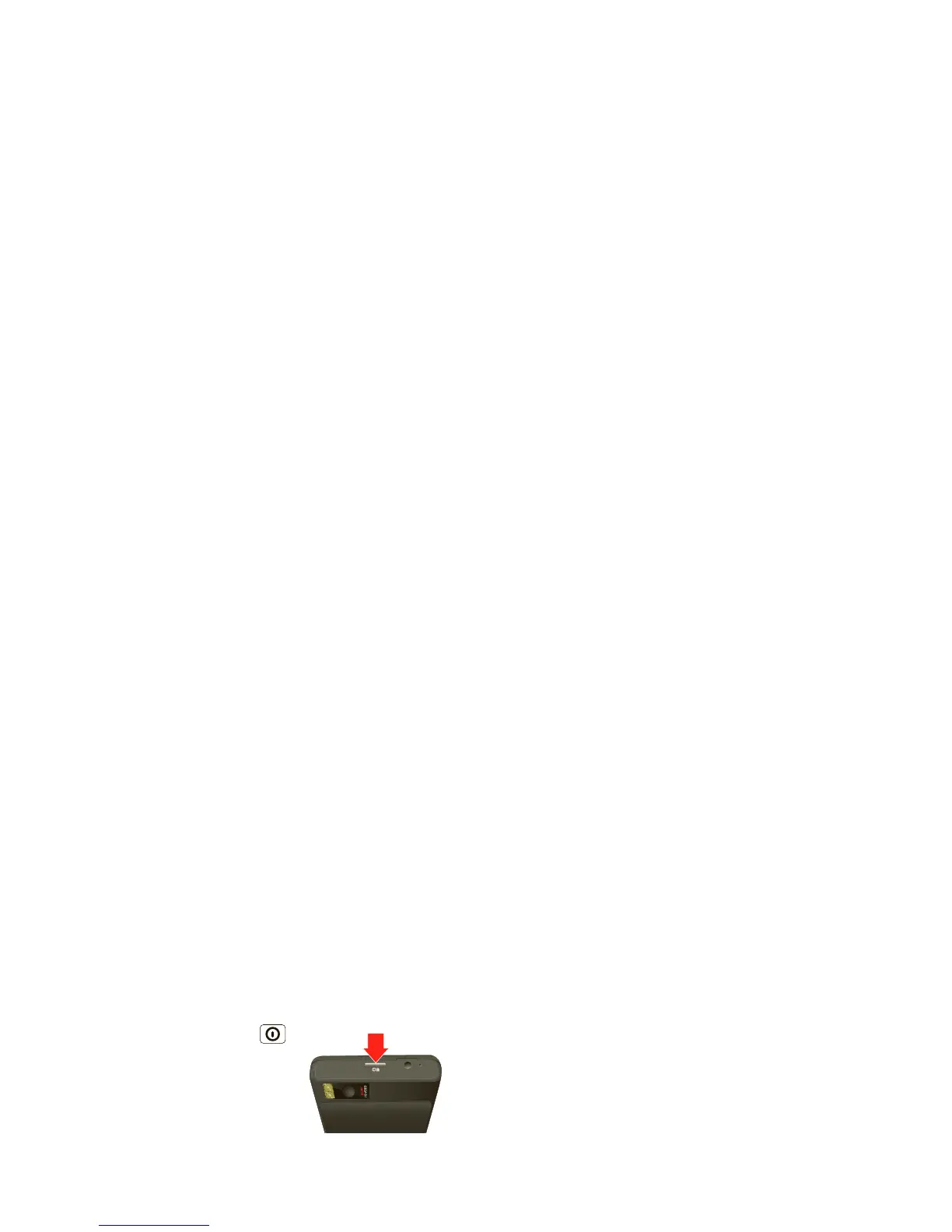4 Let’s go
1 Press and hold Power/Lock
on top of your phone to turn it
on.
2 Select a language.
3 Follow the setup wizard to
create or log in to your Gmail
account.
Note: If you have an existing Gmail account, your
contacts from that account are synced to your phone.
Whenever you choose to select all contacts for the one
you want, your phone shows every contact, in every
groups.
Wi-Fi connect
If you want to use a Wi-Fi network for even faster
Internet access, press Menu >
Settings
>
Wireless & networks > Wi-Fi settings. Touch Wi-Fi to
search for and connect to wireless networks. There’s
more in “Wi-Fi” on page 40.
Cool content & more
Browse and download thousands of the coolest apps
on the planet from Android Market™.
Your phone comes with a microSD memory card
installed—you can load it up with photos, videos, and
music from your computer using “Memory card” on
page 42.