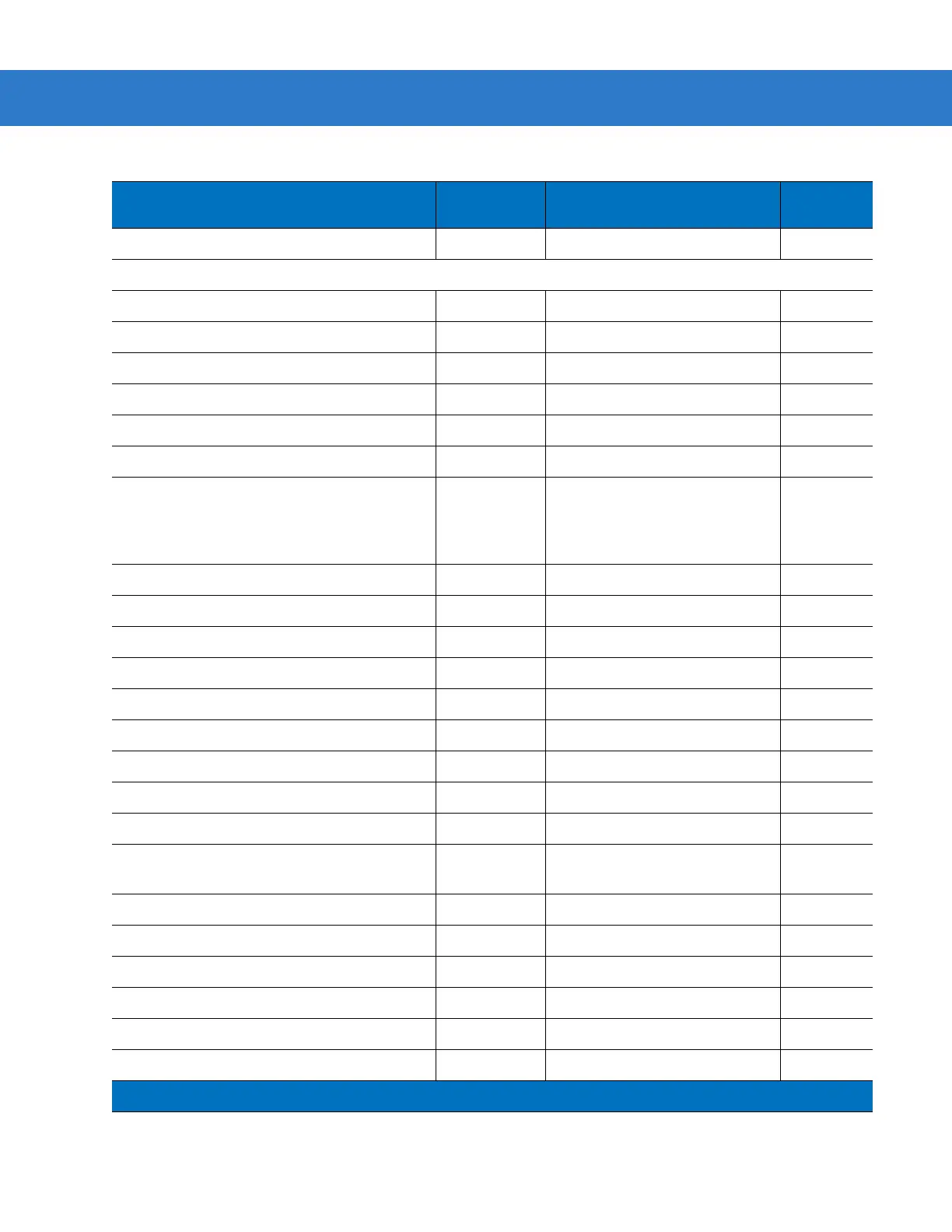Standard Default Parameters A - 3
UID Parsing n/a Disable
4-53
Imaging Preferences
Operational Modes N/A N/A
5-4
Image Capture Illumination F0h 69h Enable
5-5
Gain / Exposure Priority for Snapshot Mode F1h 32h Autodetect
5-6
Snapshot Mode Timeout F0h 43h 0 (30 seconds)
5-7
Snapshot Aiming Pattern F0h 2Ch Enable
5-7
Image Cropping F0h 2Dh Disable
5-8
Crop to Pixel Addresses F4h F0h 3Bh;
F4h F0h 3Ch;
F4h F0h 3Dh;
F4h F0h 3Eh
0 top
0 left
479 bottom
751 right
5-9
Image Size (Number of Pixels) F0h 2Eh Full
5-10
Image Brightness (Target White) F0h 86h 180
5-11
JPEG Image Options F0h 2Bh Quality
5-11
JPEG Target File Size F1h 31h 160 kB
5-12
JPEG Quality and Size Value F0h 31h 65
5-12
Image Enhancement F1h 34h Off (0)
5-13
Image File Format Selection F0h 30h JPEG
5-14
Bits per Pixel (BPP) F0h 2Fh 8 BPP
5-15
Signature Capture 5Dh Disable
5-16
Signature Capture Image File Format
Selection
F0h 39h JPEG
5-17
Signature Capture Bits per Pixel (BPP) F0h 3Ah 8 BPP
5-18
Signature Capture Width F4h F0h 6Eh 400
5-19
Signature Capture Height F4h F0h 6Fh 100
5-19
Signature Capture JPEG Quality F0h A5h 65
5-19
Video View Finder F0h 44h Disable
5-20
Video View Finder Image Size F0h 49h 1700 bytes
5-20
Table A-1
Standard Default Parameters Table (Continued)
Parameter
Parameter
Number
Default
Page
Number
1
User selection is required to configure this interface and this is the most common selection.
