47
main attractions
access the camera
To access the camera, press
e
.
To take pictures aim the camera lens and
press
K
under
Capture
or press
r
.
To save the picture, press
r
.
To discard the picture without saving it, press
K
under
Discard
.
From the camera viewfinder, you can press
/
to enter
Menu Options
.
The following options become available:
option
Media Center
:
Opens the Media Center
application.
Record Video
: To record a video
Zoom
: To set the camera’s zoom to 1x, 2x, or
4x.
Lighting
:
Turn on the spotlight On before
taking a picture in low light conditions. You
can set it up to be
Normal
or
Low Light
.
Self Timer
:
Delay capturing the picture for a
selected number of seconds. The values
are:
Off
(default),
10 seconds
,
15 seconds
, and
20
seconds
.
To turn off the timer before the picture is
captured, press
K
under
Cancel
.
Picture Quality
:
Adjust the picture quality to
Normal
or
Fine
.
Picture Size
:
Set up the picture size to
XL
(640x480)
,
L (320x240)
,
M (160x120)
,
S (128x96)
, or
WP (128x160)
. You can also set picture size
from the viewfinder by pressing left and
right.
Memory Usage
: Shows the total amount of
Used
,
Free
, and total
Capacity
of the phone’s
memory.
option
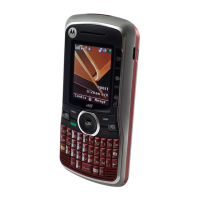
