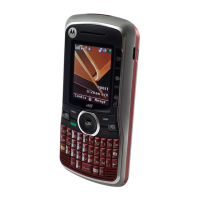9Home screen
• To add something or change your wallpaper, touch
and hold an empty spot until you see the
Add to
Home screen
menu.
• To move or delete something, touch and hold it until
you feel a vibration, then drag it to another spot,
another panel, or the trash at the bottom of the
screen.
Search
To search, touch Menu >
Search
, and touch the text
field to bring up the keypad.
Type, then touch the
icon for a text search.
Notifications & phone status
At the top of the screen,
icons on the left notify
you about new
messages or events
(notifications). Icons on
the right tell you about
phone status. Flick the
bar down to show
notification details.
Tip: To see today’s date, touch and hold the status bar at
the top of the screen.
Bluetooth™ active network (full signal)
GPS active call alert
Wi-Fi active private call
downloading Wi-Fi PTT active
vibrate line 1 active
silent flight mode
data active battery (charging)
speakerphone active battery (full charge)
data sync text message
Email BrowserMessagingCelendar
12
mai
Celendar
Email BrowserMessagingCelendarEm
i
r
w
rMes
l
n
r
Ready
Ready
Sarah Dion
RE: Trip details
10:07PM
Dylan Foster
Lets meet at the corner of Rand...
10:09PM
Clear
12:00 April 17th, 2011

