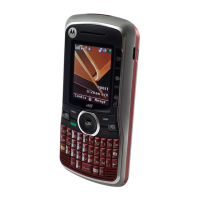5Touchscreen & keys
Touch tips
Touch
To choose an icon or option, touch
it. Try it: In the home screen, touch
Contacts
.
Touch & hold
To open special options,
touch and hold an icon or
other item. Try it: In the home
screen, touch
Contacts
, then touch
and hold a contact to open
options.
2:
pm
Add to Home screen
Android Widgets
Shortcuts
Motorola Widgets
Folders
Wallpapers
Drag
To scroll through a list or move
slowly, drag up or down the
touchscreen. Try it: In the home
screen, touch
Contacts
,
then drag your
Contacts
list up
or down.
Tip: When you drag or flick a
list, a scroll bar appears on the
right. Drag the scroll bar to
move the list to a letter A - Z.
Flick
To scroll through a list or move
quickly, flick across the touchscreen (drag quickly and
release).
Tip: When you flick a long list, touch the screen to stop
it from scrolling.
My Sign
Draw on your screen to get to your favorite apps. To
open My Sign, touch > My Sign.
Displaying 121 contacts
Mobile
Mobile
Mobile
PTT
Mobile
Mobile
Me
Alex Sliveira
Colleen Pham
Dylan Foster
Jeff Cook
Contacts
FavoritesPhone Call Log
12:00
PTT

