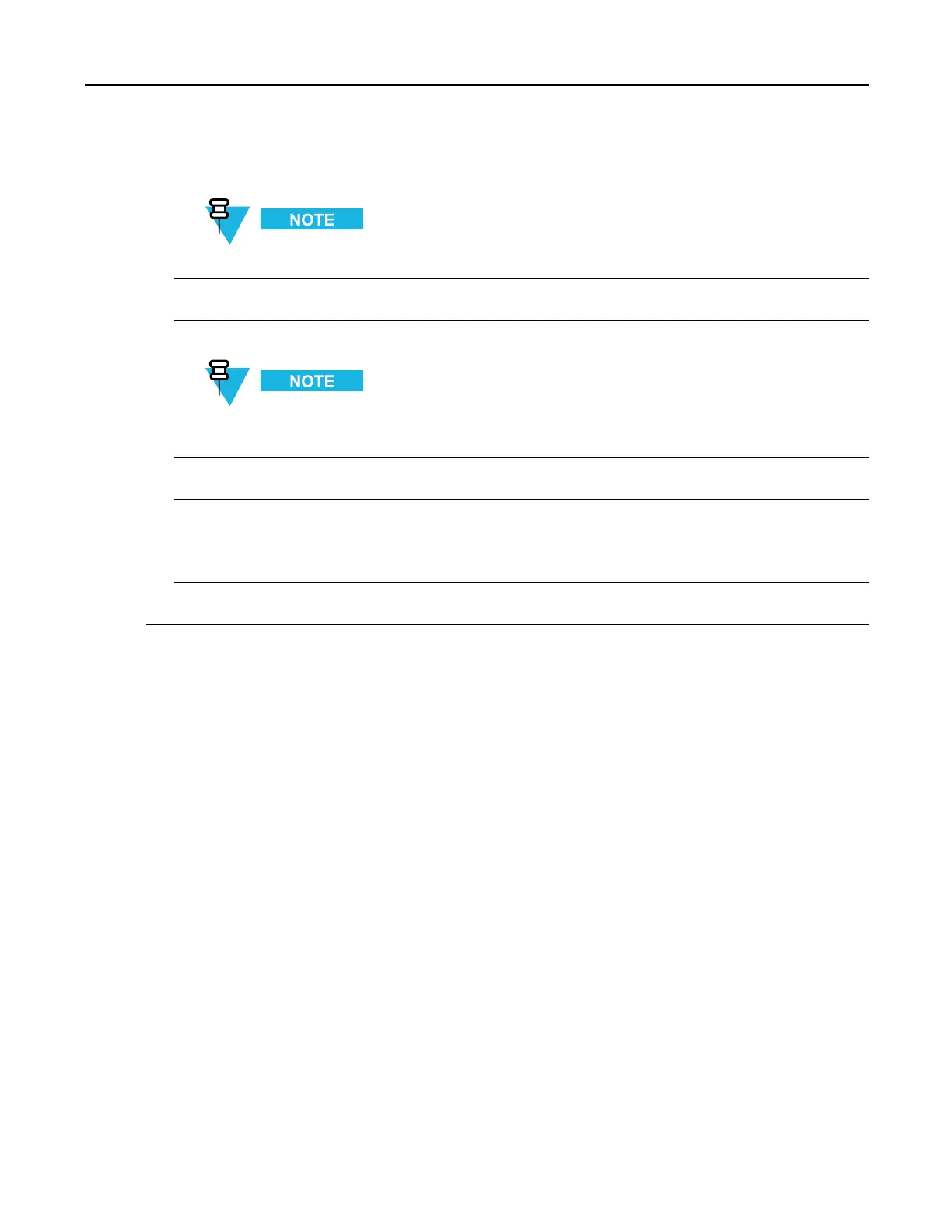3.2UsingKeyGroups
8SelectInitialCKRIDandtypetheCKRfortherstkey.ConsequentkeyswillincrementfromthatID.
ValidCKRsforTEKsare1through4095.V alidCKRsforKEKsare61440through65535.
9TapDonewhenready.
10SelectInitialKeyIDandtypetheKeyIDfortherstkey.ConsequentkeyswillincrementfromthatID.
TheKVLdoesnotacceptkeysofthesamealgorithmtypewithduplicateKeyIDs(eachkeyofaparticular
algorithmtypemusthaveauniqueKID).
11TapDonewhenready.
12TapGenerate>.
Stepresult:Aprogressanimationappears,indicatingthatthekeysarebeinggenerated.Whentheprocessis
completed,youreturntotheManagekeysscreen.
13TapDonetoreturntotheKVLmainscreen.
3.2UsingKeyGroups
TheKVLprovidesaconvenientfeaturecalledkeygroups.Thisfeatureallowsyoutoassociateseveralkeysstored
intheKVLmemorywithaspeciedgroupname.Youcanthenloadtheentiregroupofkeystothetargetdevice
inasingleoperation.Thisisespeciallyusefulwhenloadingthesamegroupofkeystoseveraltargetdevices,
suchasaeetofradios.
TheKVLsupportstheexistenceofupto20groupsatatime,witheachgroupconsistingof16keys(TEKs,KEKs,
oracombinationofboth).Iftherearefewerthan20groups,agroupcanconsistofmorethan16keys,limited
bytheKVLmemorycapacity.
3.2.1CreatingaGroup
Prerequisites:
OnlyanAdministratorcancreateagroup.
ProcedureSteps
6871018P37-F-January2013
3-5
