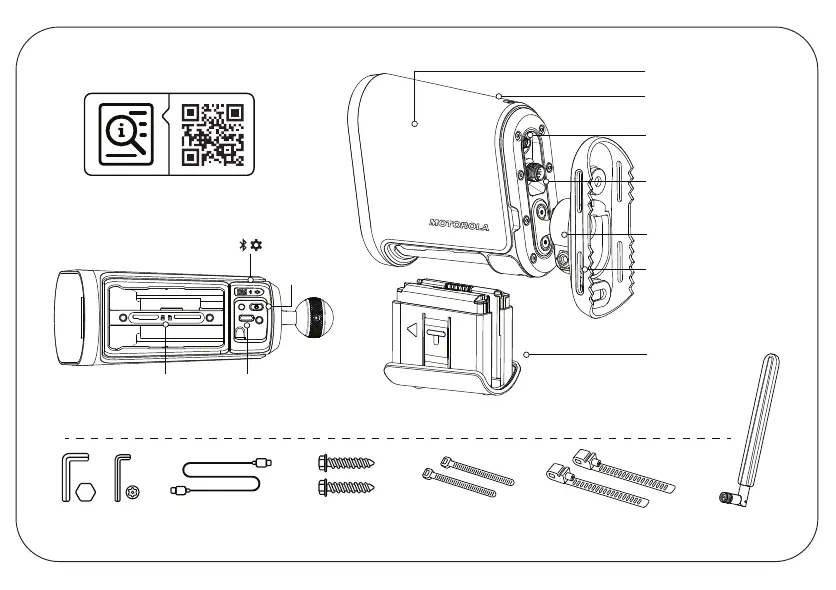Erste-Schritte-Portal
Anpassbare Abdeckung
Integriertes LTE/WLAN/BLE
Anschluss für Antenne mit
großer Reichweite
M12-Anschluss für Solar- und
Wechselstromversorgung
Halterung für leichtere Montage
Möglichkeiten zur
Wand-/Mastmontage
(mit Kabelbindern und
Schlüsselschrauben)
Hochleistungsfach
mit zwei
Steckplätzen
(für 2 Akkus)
USB-C-Kabel + Adapter Für Wandmontage Für temporäre Montage
(nicht öfter als 2x verwenden)
Für Mastmontage Antenne mit großer
Reichweite
Werkzeuge
SD- und SIM-Steckplatz USB-C-Anschluss
Für Kopplung und
Einstellungen
Ein/Aus-Taste
(Koppeln)
motr.la/L6Qstart