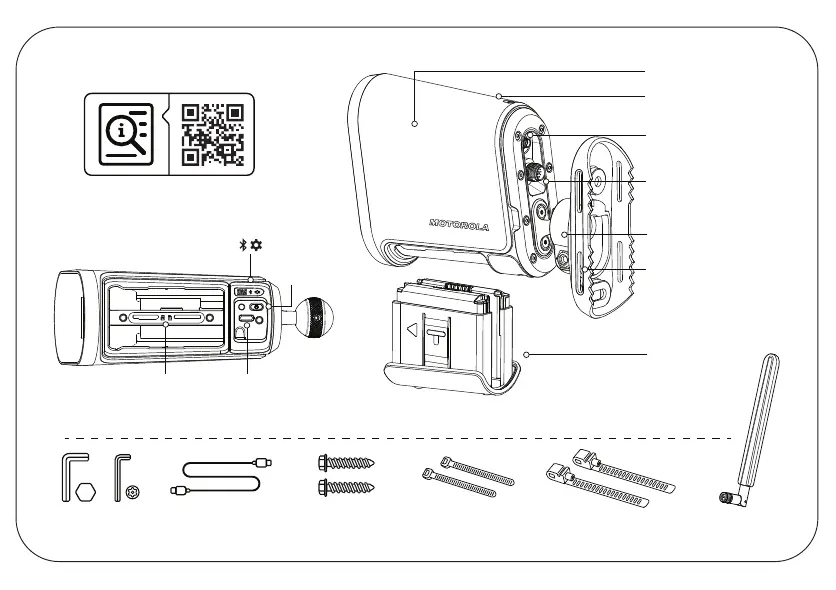Portail de mise en route
Boîtier personnalisable
LTE/Wi-Fi/BLE intégré
Connecteur pour antenne
longue portée
Connecteur M12 pour énergie
solaire et alimentation CA
Montage à fixation aisée
Options de montage
mural/sur poteau
(liens de serrage et boulons)
Logement
double cellule
haute capacité
(contient 2batteries)
Câble USB-C + Adaptateur Pour montage mural Pour montage temporaire
(2utilisations maximum)
Pour montage sur poteau Antenne longue portéeOutils
Port SD et SIM Port USB-C
Pour couplage et
configuration
Bouton
d'alimentation
(couplage)
motr.la/L6Qstart