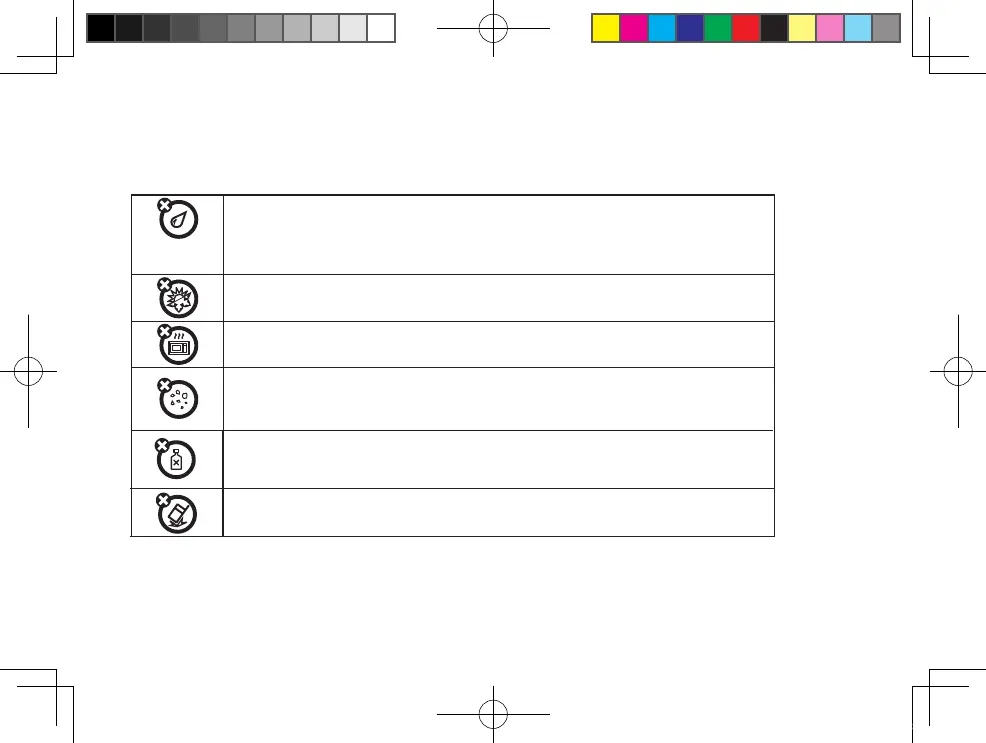Use & Care
To care for your Motorola product, please keep it away from:
liquids of any kind
Don’t expose your product to water, rain, extreme humidity, sweat, or other moisture.
If it does get wet, don’t try to accelerate drying with the use of an oven or dryer, as this
may damage the product.
extreme heat or cold
Avoid temperatures below -10°C (14°F) or above 60°C (140°F).
microwaves
Don’t try to dry your product in a microwave oven.
dust and dirt
Don’t expose your product to dust, dirt, sand, food, or other inappropriate materials.
cleaning solutions
To clean your product, use only a dry soft cloth. Don’t use alcohol or other cleaning
solutions.
shock and vibration
Don’t drop your product.
