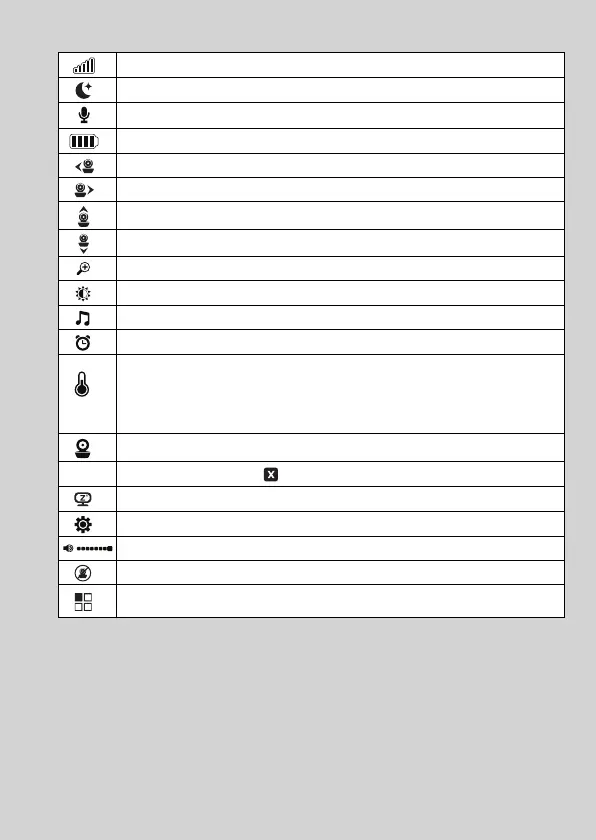Parent Unit menu icons
Signal Level (5 Levels)
Night Vision Mode (Screen changes to Black/White)
Talk Mo d e
Battery Level Indication (4 Levels)
Pan Left
Pan Right
Tilt U p
Tilt D own
Zoom Level Control (1X, 2X)
Brightness Level Control (8 Levels)
Lullaby Control (5 Sound Selections)
Alarm Setting (6h, 4h, 2h, Off)
Temperature scale select (
o
C /
o
F)
Readings display in BLUE, but turn RED > 29ºC / 84ºF, or < 14ºC / 57ºF
Displays HH
o
C /
o
F if >36
o
C / 97
o
F.
Displays LL
o
C /
o
F if < 1
o
C / 34
o
F.
Camera Control (scan, view, add, delete)
V
Set Screen Off Timer (Off , 5 min, 30 min, 60 min)
Indicates the screen off timer is set
Time Setting (Date, Time format 12/24 Hour and Time)
Volume Level Control (8 Levels)
No Baby Unit detected
View multiple cameras on screen. Available when you have more than 1
Baby Unit (Camera).
