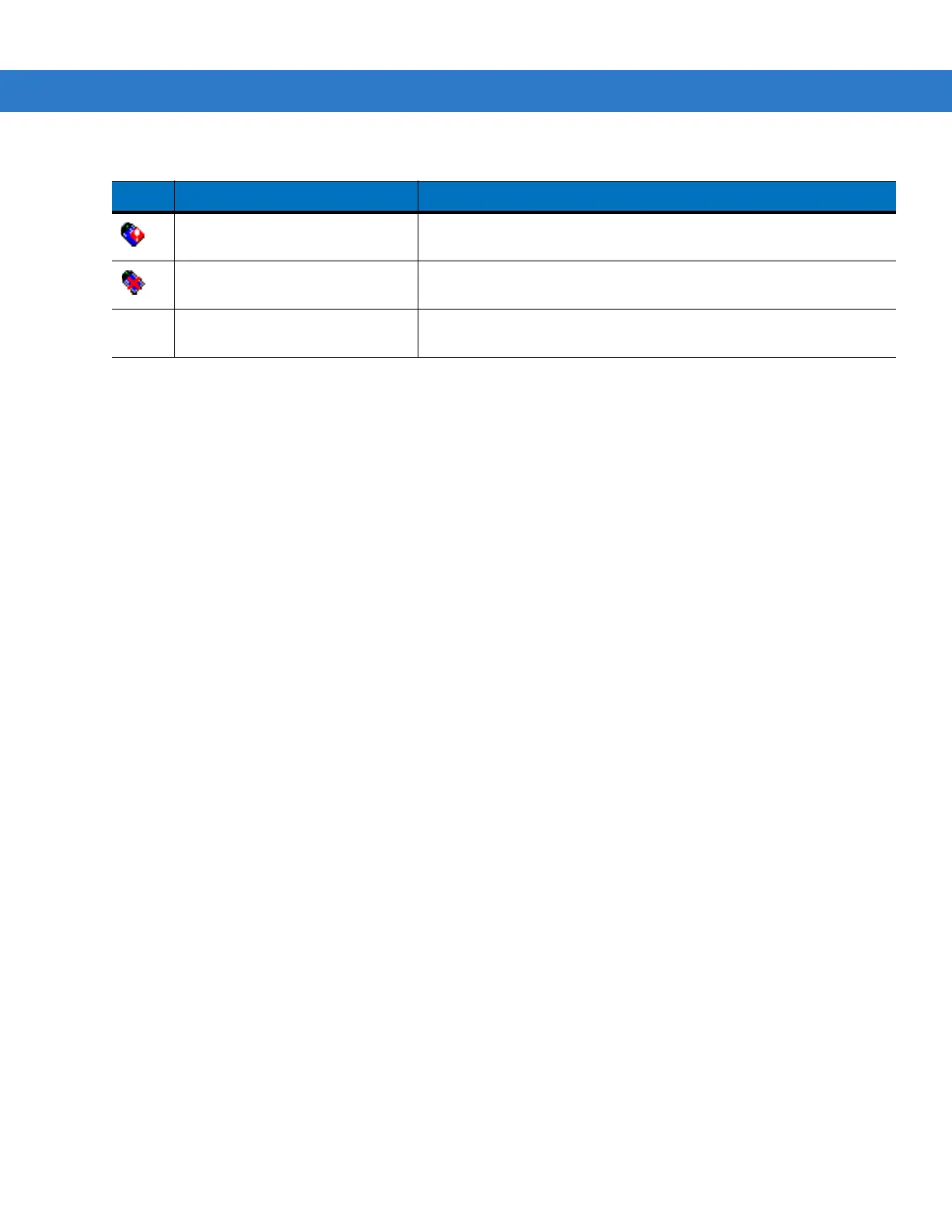Wireless Applications 9 - 3
Out-of-network range (not
associated)
No WLAN network connection. Notify the network administrator.
The WLAN radio is disabled. WLAN is disabled. To enable, choose Enable Radio from the
Wireless Applications menu.
None The Wireless Launcher
application was exited.
The Wireless Launcher application has been closed.
Table 9-1
Signal Strength Icons Descriptions (Continued)
Icon Status Action
