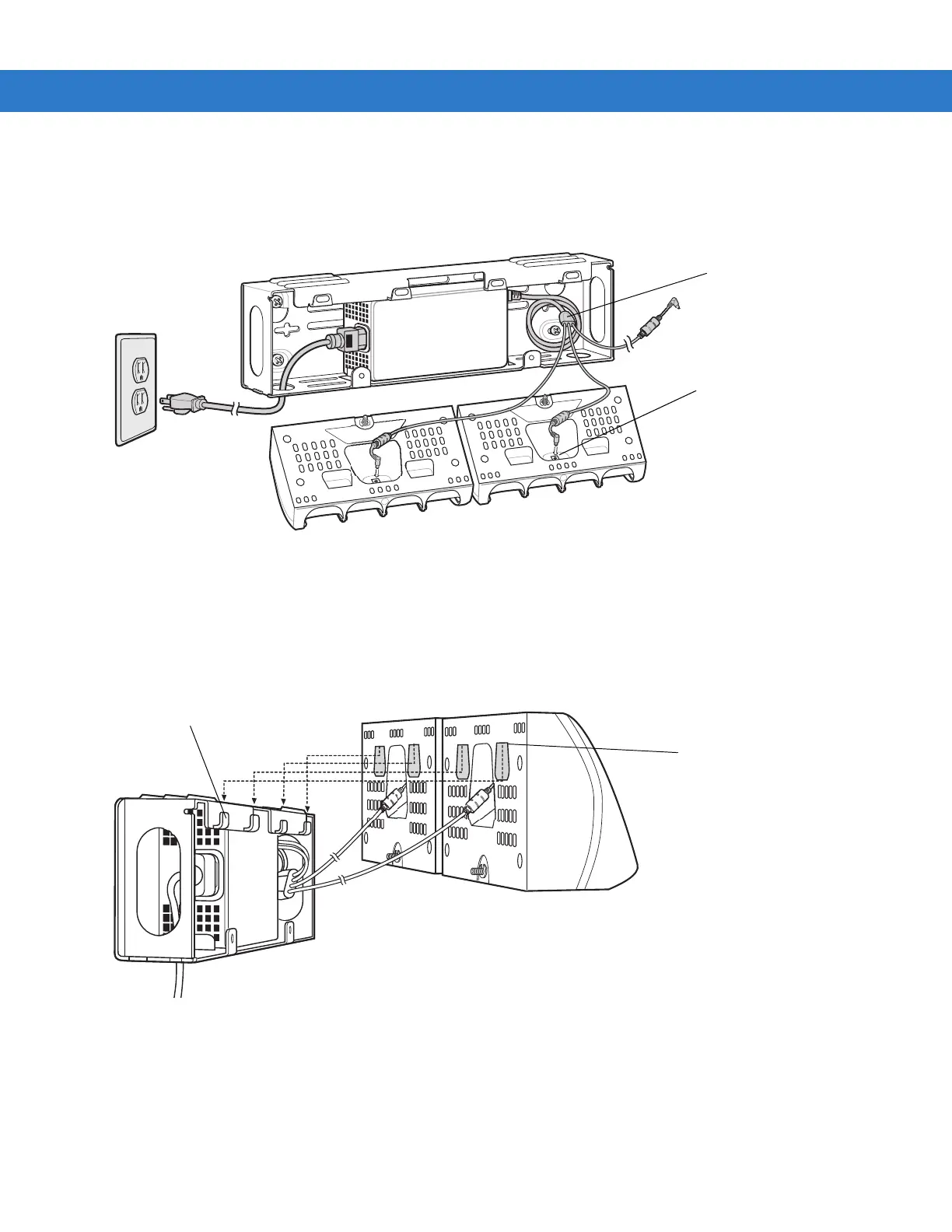2 - 16 MC9500-K Series Mobile Computer Integrator Guide
1. Connect the AC line cord to the power supply.
2. Route the AC line cord through the bracket to an outlet.
3. Connect the 4-way DC cable to the power supply.
Figure 2-22
Four Slot Battery Charger Connection
4. Place cables neatly in the bracket and secure with tie wraps as required. Ensure that all cables are within the
bracket to avoid pinching wires.
5. While holding the charger close to the bracket, connect one end of the 3-way DC cable to the power port on the
charger.
6. Align the four mounting slots on the back of the cradle with the four mounting tabs on the bracket.
Figure 2-23
Four Slot Battery Charger Connection
7. Hang the charger on the bracket ensuring that the charger is aligned properly.
8. Secures the two thumb screws to hold the charger to the bracket.
9. Repeat steps 5 through 8 for the second charger.
When mounting four Four Slot Battery Chargers on two mounting brackets, only one power supply is required.
Connect the 4-way cable to the power supply. Each cable connects to four Four Slot Battery Chargers.
Mounting Tab
Mounting Slot
