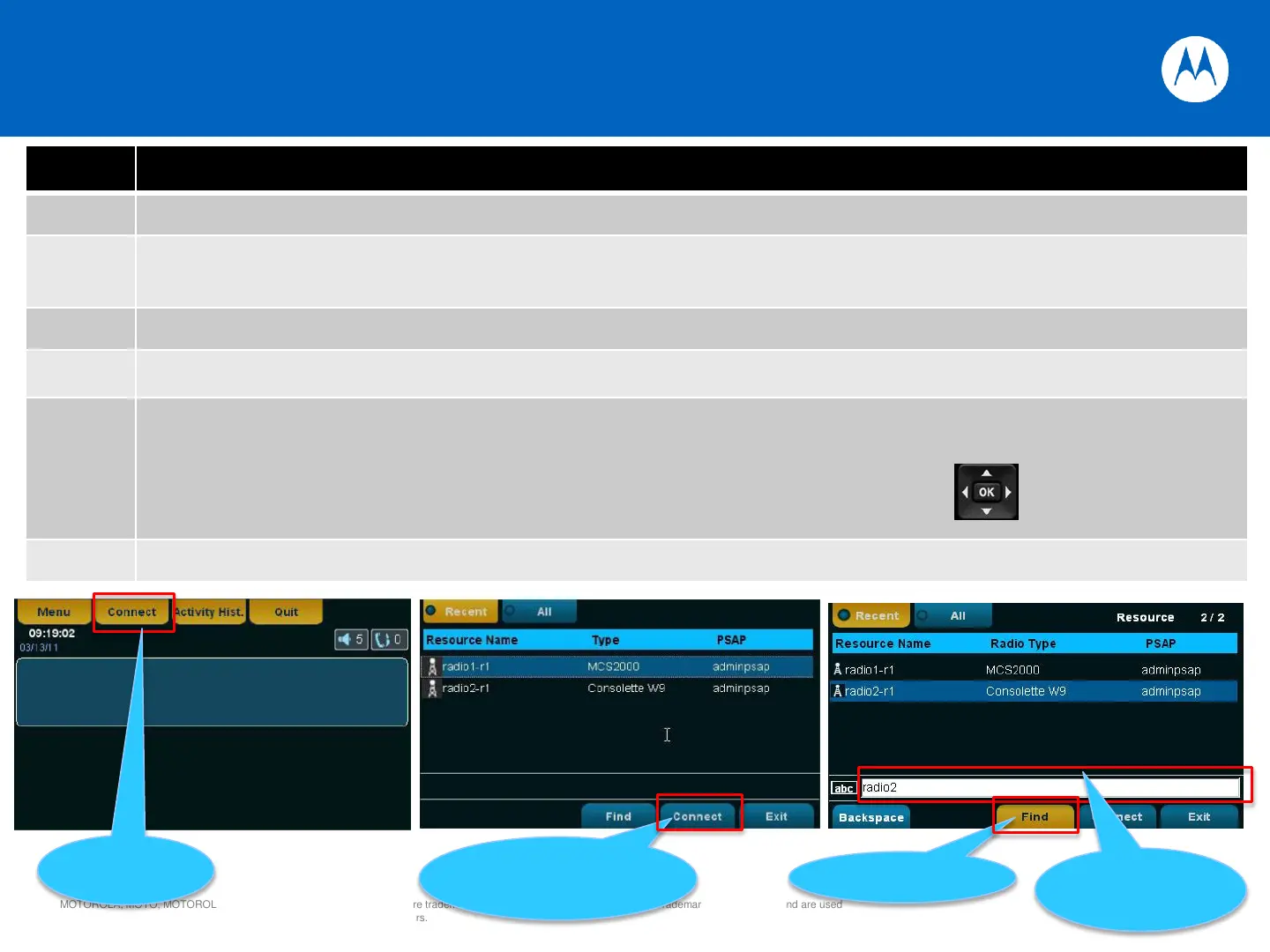31
MOTOROLA, MOTO, MOTOROLA SOLUTIONS and the Stylized M Logo are trademarks or registered trademarks of Motorola Trademark Holdings, LLC and are used
under license. All other trademarks are the property of their respective owners.
© 2013 Motorola Solutions, Inc. All rights reserved.
CONNECT TO A RADIO …
From the “MCD 5000 Deskset Home” screen press the [Connect] soft key button.
Press the [Recent] soft key button to view the recently used radios
or press the [All] soft key button to view all radio resources.
Select radio to connect to:
Use the Navigation Keys to select a radio from the list. Press the [Connect] soft key button.
To search for a radio, press the [Find] soft key button and enter in a prefix of the radio.
The list selection will automatically select radio by inserted prefix.
To connect the select radio, press the [OK] button of the Navigation Keys
or press the [Connect] soft key button.
Result: Emulated Radio Screen is displayed.
Press and
release
“Connect”
Use the Navigation
Keys to select radio /
press “Connect”
Enter in
prefix of radio,
press “OK” or
“Connect”
Press and
release “Find”
