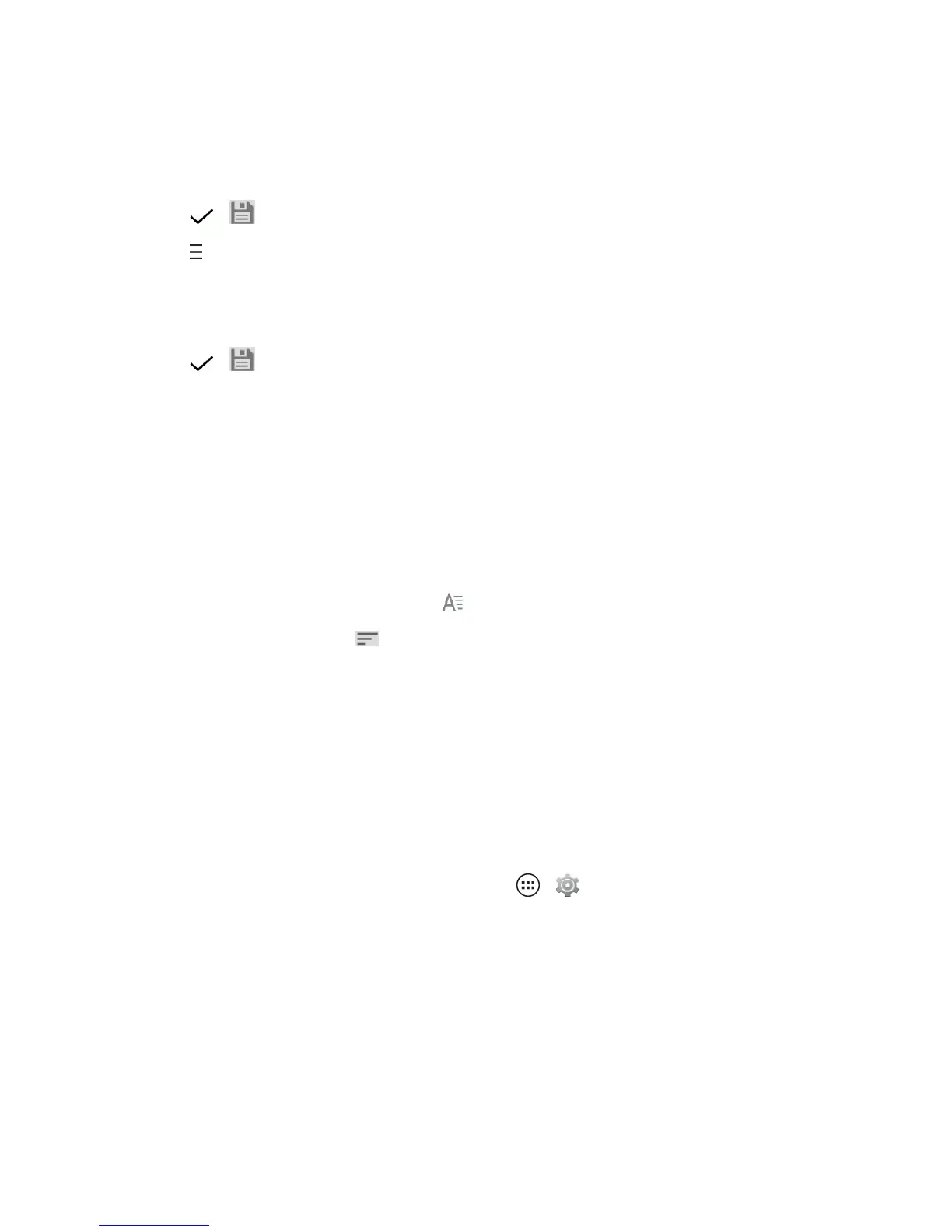Tools and Calendar 82
Save Your Files
Tosaveafilethefirsttimeortochangeapreviouslysavefile’slocation:
1.
Touch > andthentouchSave as.
2. Touch andthenselectalocationofRecent,Drive,Downloads,orInternal storage.
3. TouchthefilenametotypeanewnameoracceptthedefaultnameandthentouchSAVE.
Quicklysaveafileinthesamephonelocationandsamefilename:
n
Touch > .
View a PDF file
n ToviewaPDFfile,touchOpen file,touchRecent,Drive,Downloads,orInternal storage
andtouchthenameofthePDFfile.
Tips
n Placeyourcursorbytouchingthetext.
n Selecttextbydouble-tappingit.
n
Formattextbyselectingitandthentouch .
n Filteralistoffilesbytouching .
Update Your Phone
Fromtimetotime,updatesmaybecomeavailableforyourphone.
n Usingyourphone:
l Youmaygetanautomaticnotificationofanavailableupdateonyourphone.Simplyfollow
theinstructionstodownloadandinstall.
l
Tomanuallycheckforupdates,touchtheApps > Settings>System Update>
Update Motorola software.
l Yourphonedownloadsanyupdatesoveryourmobilenetwork.Remember,theseupdates
canbequitelarge(25MBormore)andmaynotbeavailableinallcountries.Ifyoudon’thave
anunlimiteddataplan,ormobilenetworkupdatesarenotavailableinyourcountry,youcan
updateusingacomputer.
n Usingyourcomputer:
