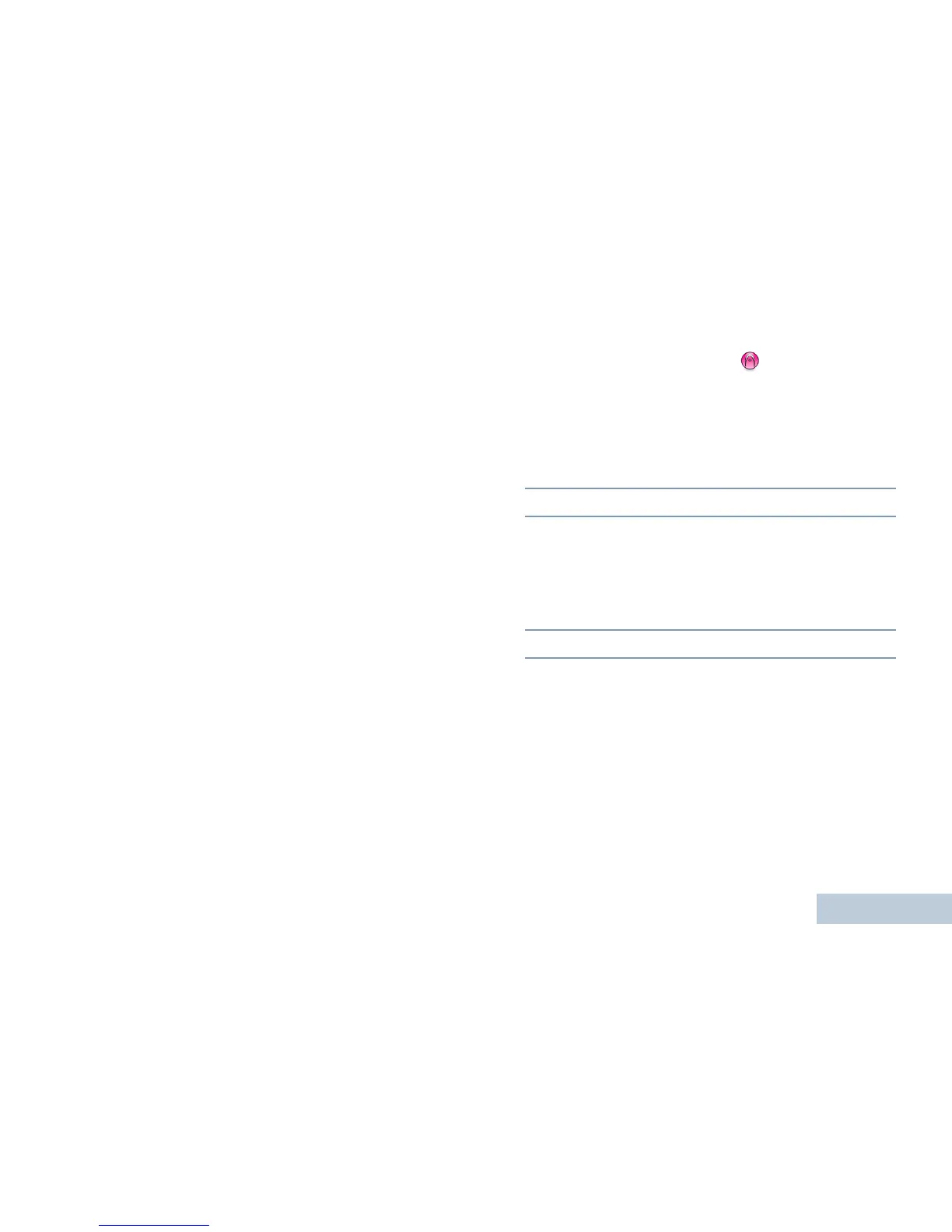Advanced Features
English
25
Receiving an Emergency Alarm
When your radio receives an Emergency Alarm, a tone sounds
and the LED blinks red until you exit the Emergency mode.
Perform one of the following actions to silence the tone:
• Press the PTT button to call the group of radios which
received the Emergency Alarm.
• Press any programmable button.
• Exit Emergency mode.
NOTE: Your radio automatically acknowledges the Emergency
Alarm (if enabled).
Exiting Emergency Mode After Receiving the
Emergency Alarm
Exit the Emergency mode by performing one of the following
actions:
• Changing the channel.
• Powering down the radio.
• Pressing the Emergency Off button.
• Pressing the Emergency On button. This action clears the
alarm indication and initiates an emergency transmission.
Sending an Emergency Alarm
This feature allows you to send an Emergency Alarm, a non-
voice signal, which triggers an alert indication on a group of
radios.
Procedure:
1 Press the programmed Emergency On button.
2 The LED lights up solid green.
3 When an Emergency Alarm acknowledgment is received,
the Emergency tone sounds. The LED blinks green.
OR
If your radio does not receive an Emergency Alarm
acknowledgement, and after all retries have been
exhausted, a low-pitch tone sounds.
4 Radio exits the Emergency Alarm mode.
If your radio is set to Silent, it will not display any audio or visual
indicators during Emergency mode.
