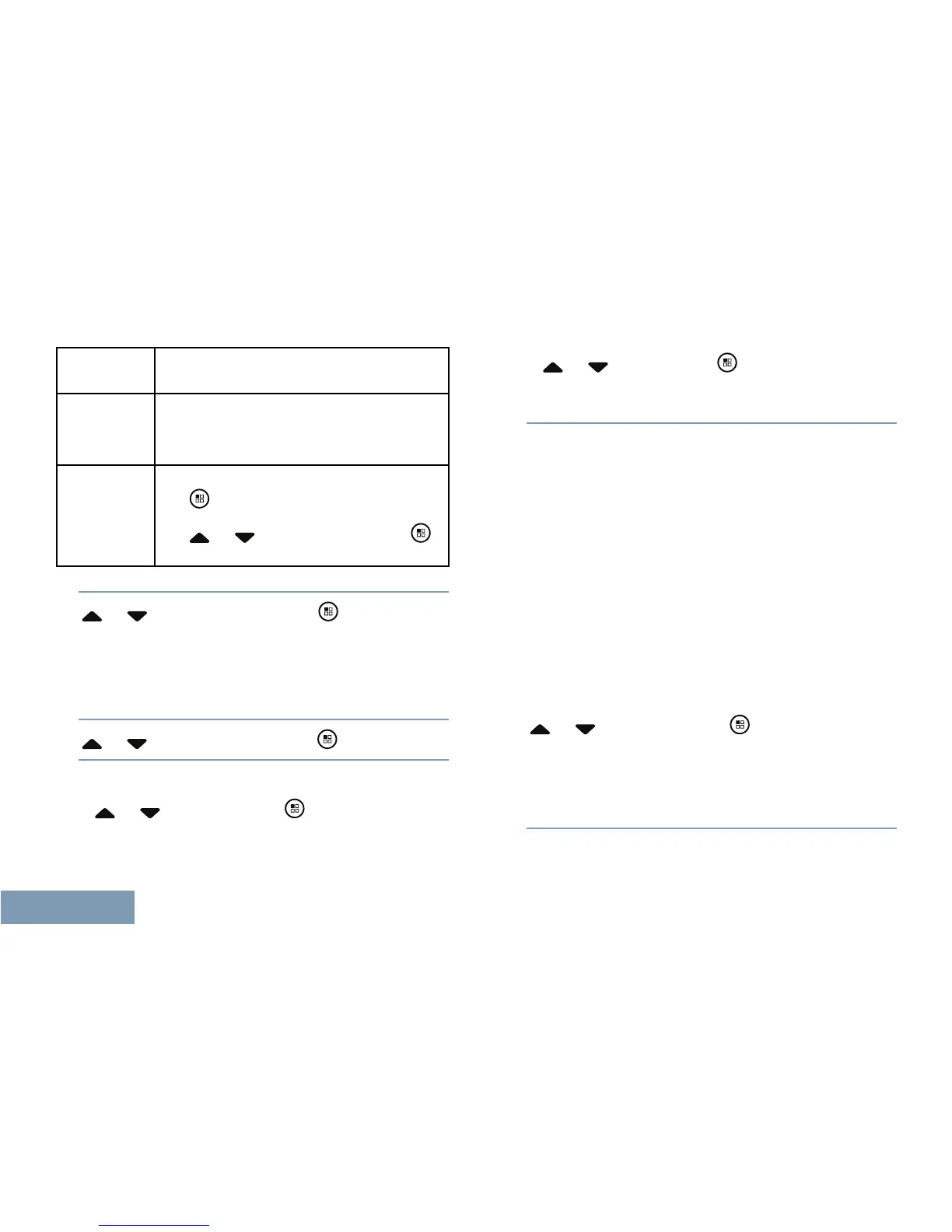Radio
Controls
Steps
Programmed
Text
Message
button
PresstheprogrammedTextMessage
button.
Menu
a.toaccessthemenu.
b.ortoMessagesandpress
toselect.
2ortoSentItemsandpresstoselect.
WhenyouselectSentItemsanditcontainsnotext
messages,thedisplayshowsListEmpty,andsounds
alowtoneifKeypadTonesareturnedon(seeTurning
KeypadTonesOnorOffonpage106).
3ortoDeleteAllandpresstoselect.
4Chooseoneofthefollowing.
•ortoYesandppresstoselect.Thedisplay
showspositivemininotice.
•ortoNoandpresstoreturntotheprevious
screen.
ReceivingaTextMessage
Whenyourradioreceivesamessage,thedisplayshowsthe
aliasorIDofthesenderandtheMessageiconatthefarleft
ofthescreen.
YoucanselectReadwhenreceivingatextmessage.
Note:TheradioexitstheTextMessagealert
screenandsetsupaPrivateorGroup
Calltothesenderofthemessageifthe
PTTbuttonispressedwhentheradiois
displayingthealertscreen.
ReadingaTextMessage
1ortoRead?andpresstoselect.
SelectedmessageintheInboxopens.
Asubjectlinemaybeshownifthemessageisfroman
e-mailapplication.
82
English
